Dashboard
It is up to users to select and place graphs into the dashboard.
Each graph has a star on its top-right, clicking it opens a dialog for adding the graph into the dashboard.
The user can create new dashboard tabs and groups, folders, subfolders and add graphs into them.
The dashboard is fully customizable, you can:
- Create a new tab
- Create a new group
- Move graphs between groups (drag&drop)
- Resize graphs (drag&drop)
- Resize groups (drag&drop)
- Share dashboards between users
- Share dashboards between user groups
Dashboard setup is defined per user.
 |
How to create a new dashboard
Select a graph and click on the star on the top right(This is not available in the Summary pages)
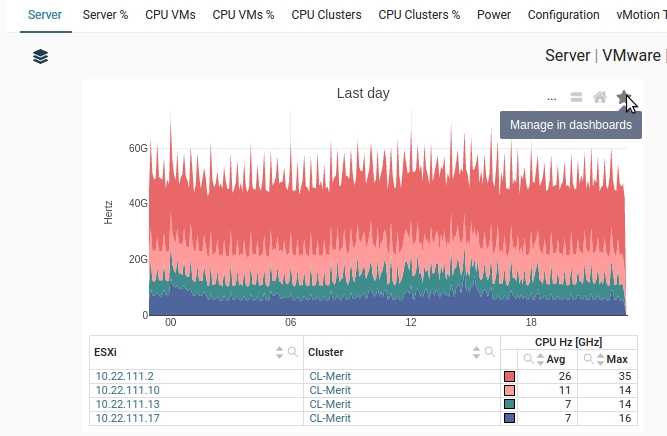 |
Use the contex menu (right click) and create a new dashboard
 |
Enter dashboard name
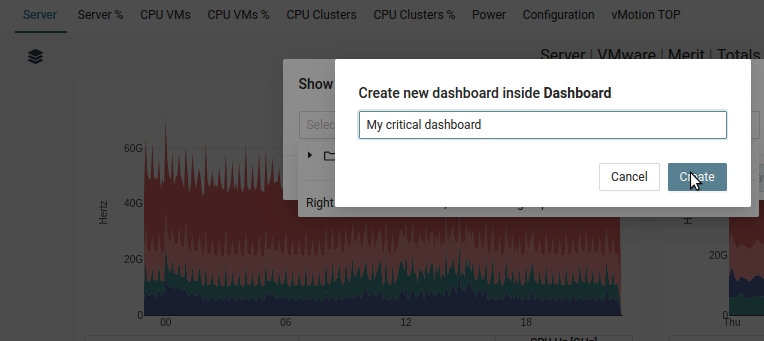 |
It appears in the menu, select it
 |
On the right click create a group
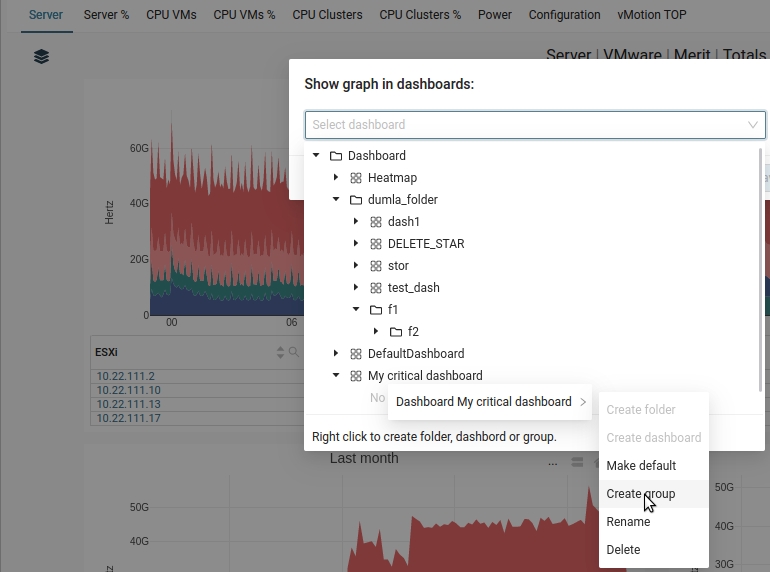 |
Enter group name
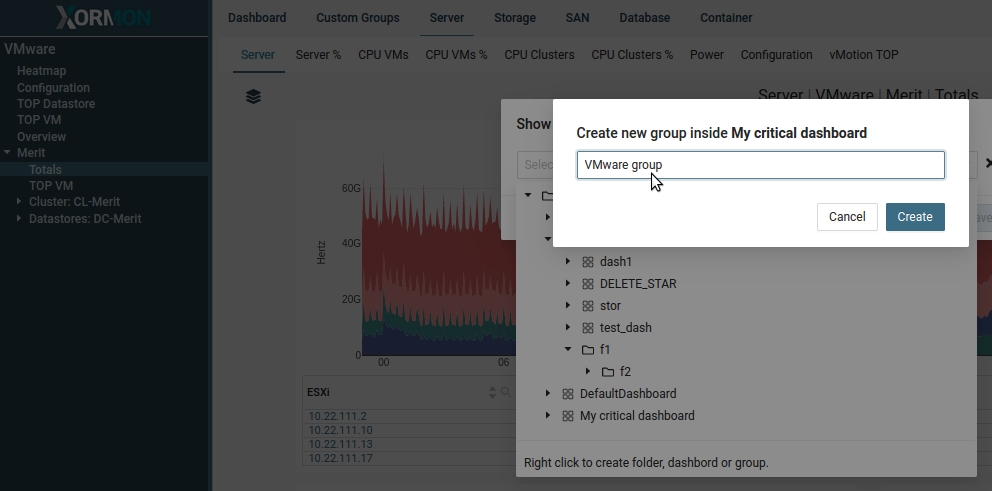 |
Save
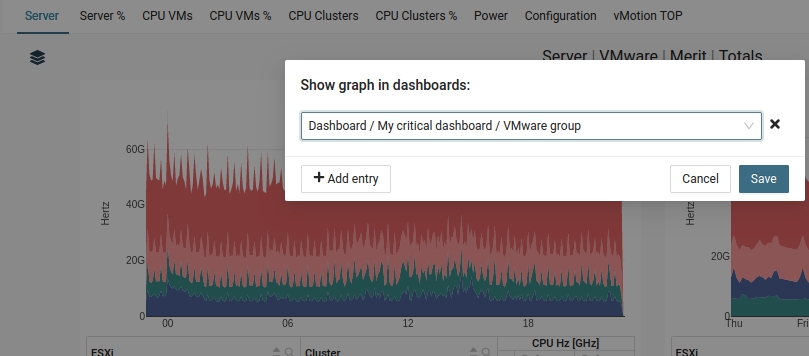 |
Result
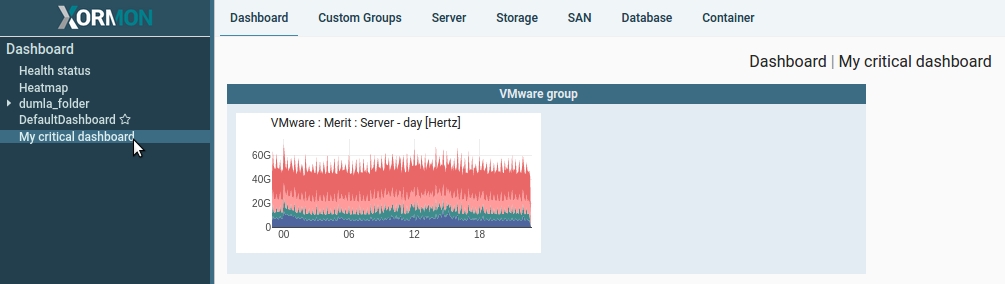 |