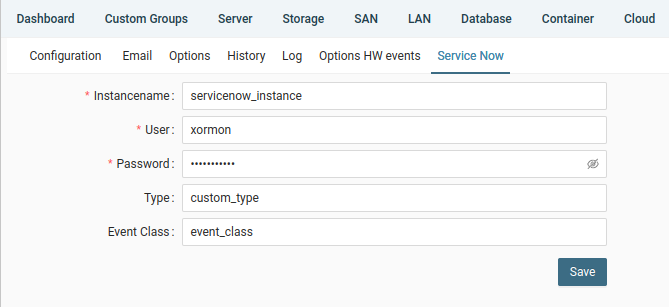Alerting
XorMon uses zabbix_sender to send alerts to Zabbix.
- Install Zabbix agent in any way like:
RedHat:
dnf install https://repo.zabbix.com/zabbix/6.4/rhel/8/x86_64/zabbix-release-6.4-1.el8.noarch.rpm sudo dnf clean all sudo dnf install zabbix-sender
Debian:wget https://repo.zabbix.com/zabbix/7.0/debian/pool/main/z/zabbix-release/zabbix-release_latest_7.0+debian12_all.deb dpkg -i zabbix-release_latest_7.0+debian12_all.deb apt update apt install zabbix-sender
- Install zabbix_sender as per you OS platform:
www.zabbix.com/documentation/current/en/manual/installation/install_from_packages
repo.zabbix.com/zabbix/
- Create a new host in Zabbix or use existing one
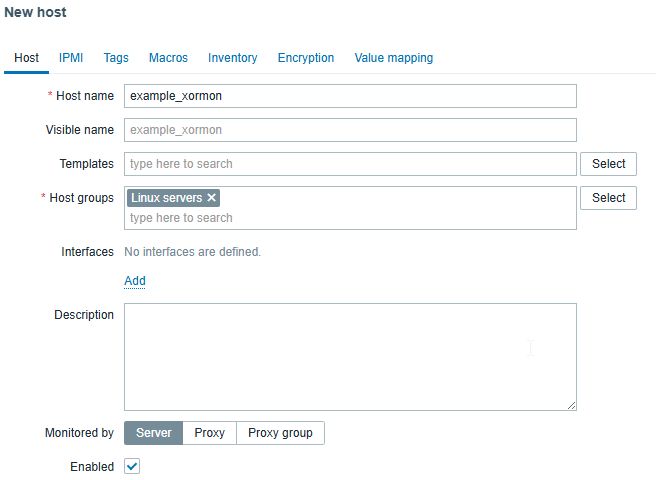
- Create new item for that host with:
Type: Zabbix trapper
Type of information: Text
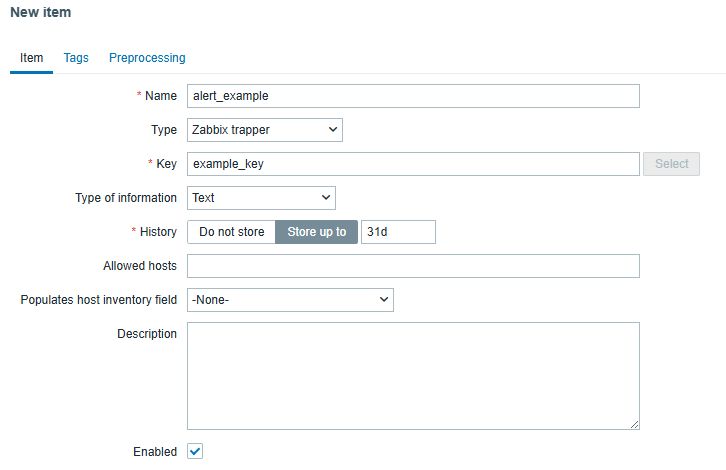
- In the XoxMon fill in the Zabbix Server, Port, Host and Key as you have entered in Zabbix
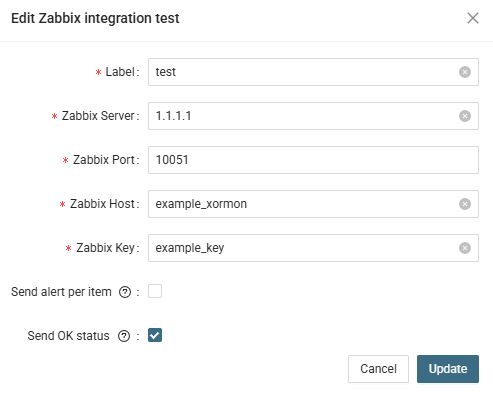
- Press the Test button to check test message in Zabbix
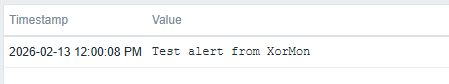
Follow this to read about Anomaly alerting.
Follow this to read about Ping alerting.
You can create alerts based on performance data metrics for all configured devices.
Any metric that is collected by the tool can be selected for alerting.
Configure it via the UI ➡ Settings ➡ Alerting ➡ Configuration
Define email groups under "Email" tab at first.
Put a name, select a class, subsystem (volume) and volumes here via regex ('.*' means all volumes on all storage devices) ➡ Add
Select a metric (Latency)
Put threshold and email targed groups defined in advance ➡ Save
Then via a "+" sign in the alert line on the right you can add more metrics to be alerted for the same alert group.
Storage email alert
Server email alert
Any metric that is collected by the tool can be selected for alerting.
Configure it via the UI ➡ Settings ➡ Alerting ➡ Configuration
Define email groups under "Email" tab at first.
How to create a new alert
Storage-based alert: select "Storage" ➡ New Alert Group |
Put a name, select a class, subsystem (volume) and volumes here via regex ('.*' means all volumes on all storage devices) ➡ Add
 |
Select a metric (Latency)
 |
Put threshold and email targed groups defined in advance ➡ Save
 |
Then via a "+" sign in the alert line on the right you can add more metrics to be alerted for the same alert group.
Video
- Alerting
- Filter items by parent device
Examples
Email alerts have included graphs by default, you can set your own time range of that graph in the Alerting Options tabStorage email alert
 |
 |
Server email alert
 |
 |
It raises an alert when any critical HW or SW error is detected for any devices.
Basically, the alert is sent when any device goes to the "red" status in the global health status dashboard.
Once a device goes back to "green", clear alert is sent.
You can configure via the UI ➡ Settings ➡ Alerting ➡ Options HW Event
Define email groups under "Email" tab at first.
Basically, the alert is sent when any device goes to the "red" status in the global health status dashboard.
Once a device goes back to "green", clear alert is sent.
You can configure via the UI ➡ Settings ➡ Alerting ➡ Options HW Event
Define email groups under "Email" tab at first.
 |
So far available:
Other integrations like bellow (they are supported by our original tools LPAR2RRD/STOR2RRD) will be done on user/customer requests
- SNMP Trap
- ServiceNow
Other integrations like bellow (they are supported by our original tools LPAR2RRD/STOR2RRD) will be done on user/customer requests
- AlarmsOne
- Riverbed NetIM
- HPE OpenView
- Jira
- Nagios
- others can be done as needed
Select prefered integration for each alert
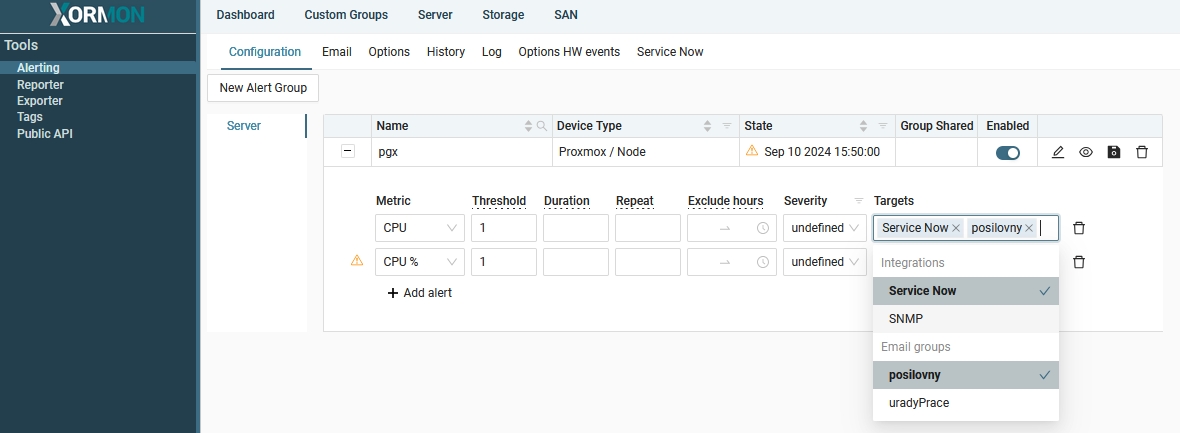 |
The Integration builder allows you to send HW events and alerts from Xormon to any other tool that supports REST API.
With Integration builder you can compose the REST API request:
Alerts:
Xormon UI → Settings → Alerting → tab: Integrations
Request body examples:
Add newly created integration to Alert or HW event configuration
With Integration builder you can compose the REST API request:
- API endpoint URL
- method: GET, POST, PUT, PATCH, DELET
- request headers
- request body in JSON format
Alerts:
- '{METRIC}' - name of the metric being alerted
- '{LIMIT}' - threshold value for the alert
- '{LEVEL}' - alert level (info, warning, critical...)
- '{ITEMS}' - list of items crossing the threshold valaue
- '{ITEM_IDS}' - list of item IDs crossing the threshold valaue
- '{DEVICE}' - device name
- '{CLASS}' - device class
- '{HW_TYPE}' - device HW type
- '{STATUS}' - reported status
- '{REASON}' - message for the status, if any
Xormon UI → Settings → Alerting → tab: Integrations
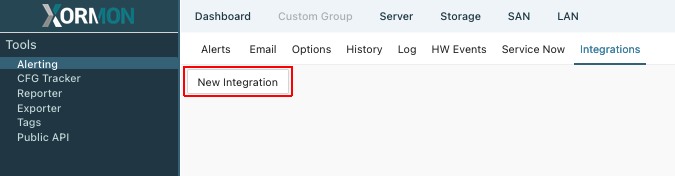 |
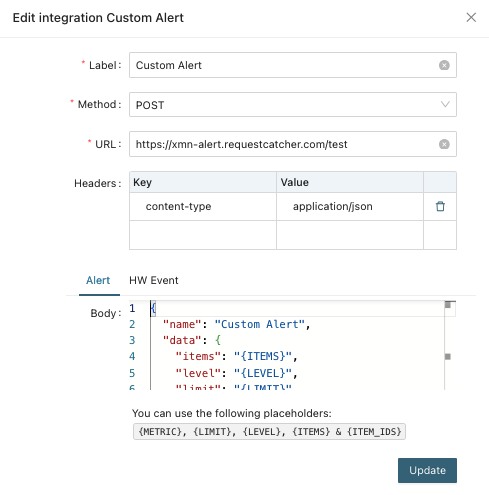 |
Request body examples:
{
"name": "Custom Alert",
"data": {
"items": "{ITEMS}",
"level": "{LEVEL}",
"limit": "{LIMIT}",
"metric": "{METRIC}"
}
}
{
"name": "Custom HW event",
"data": {
"class": "{CLASS}",
"device": "{DEVICE}",
"reason": "{REASON}",
"status": "{STATUS}",
"hw_type": "{HW_TYPE}"
}
}
Add newly created integration to Alert or HW event configuration
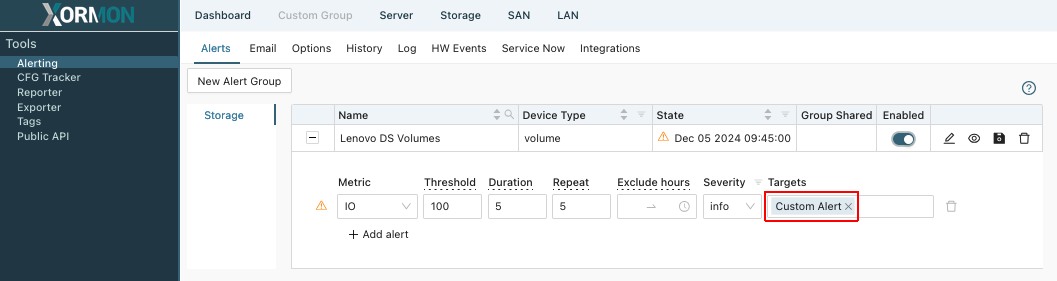 |
 |