VMware Topology
You can find Topology at:
- UI → Server → VMware → Topology
- UI → Server → VMware → vCenter → Topology
- UI → Server → VMware → vCenter → Datastores → Individual Datastore → Tab: Topology
- UI → Server → VMware → vCenter → Cluster → VM → Individual VM → Tab: Topology
- Overview: high level view of parent components
- All connections: detailed view of all VM connections
- Custom: limited veiw for selected components
- Drag to move the topology map
- Scroll to zoom in/out
- Click on a parent component to highlight all connections originating from that component
- Click on a specific VM to highlight the path to Datastore and Storage volume
Video
Examples
VM → Datastore → Storage Volume: all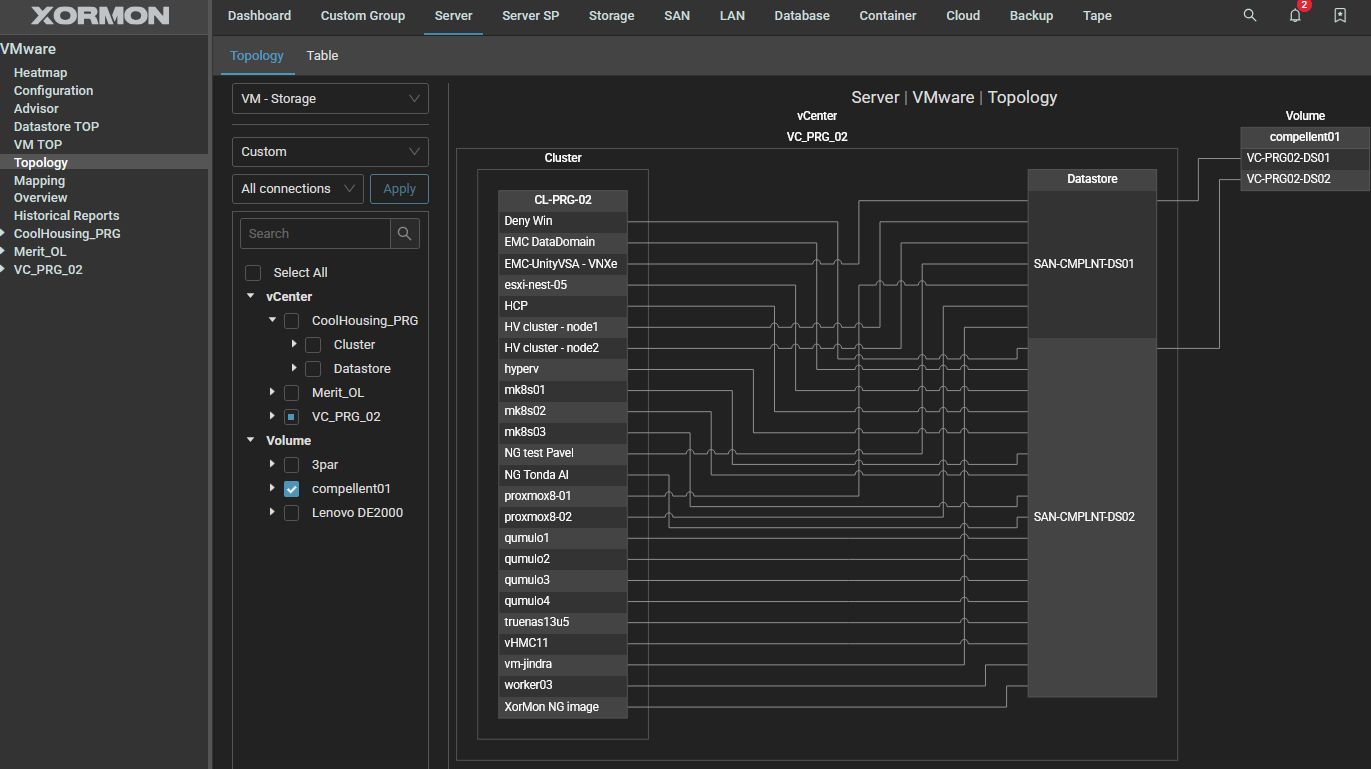 |
VM → Datastore → Storage Volume:
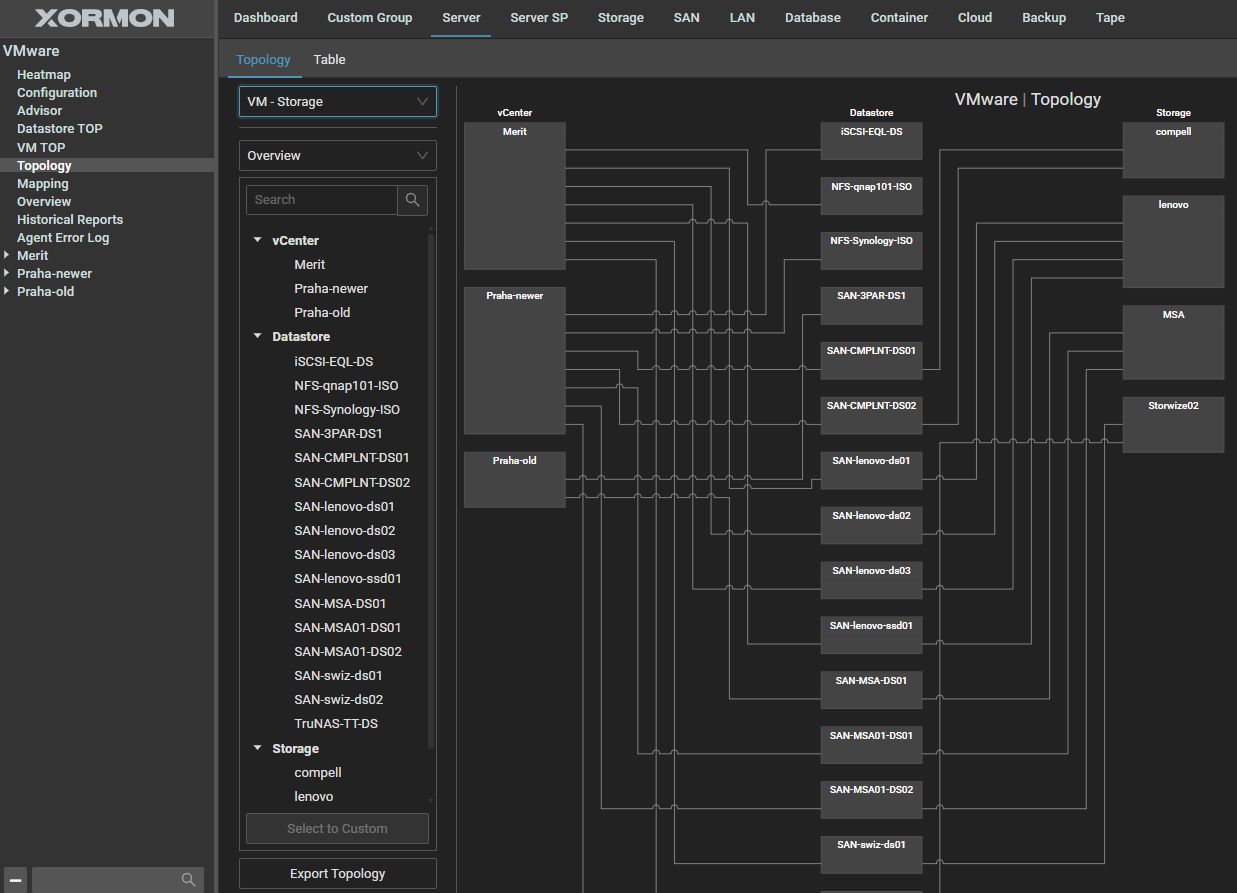 |
ESXi → SAN switch port:
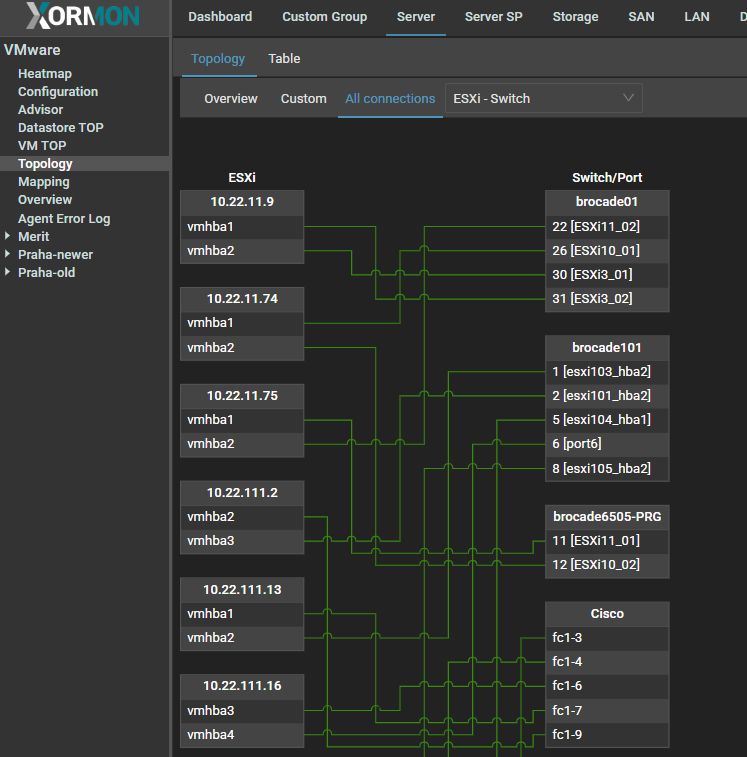 |