Proxy
This feature is useful especially in these 2 scenarios:
- You are a service provider and you want to get customer's storage performance data on your site to present it there.
- Your company has several geographically separated sites and security does not allow you connect all monitored devices from one central point.
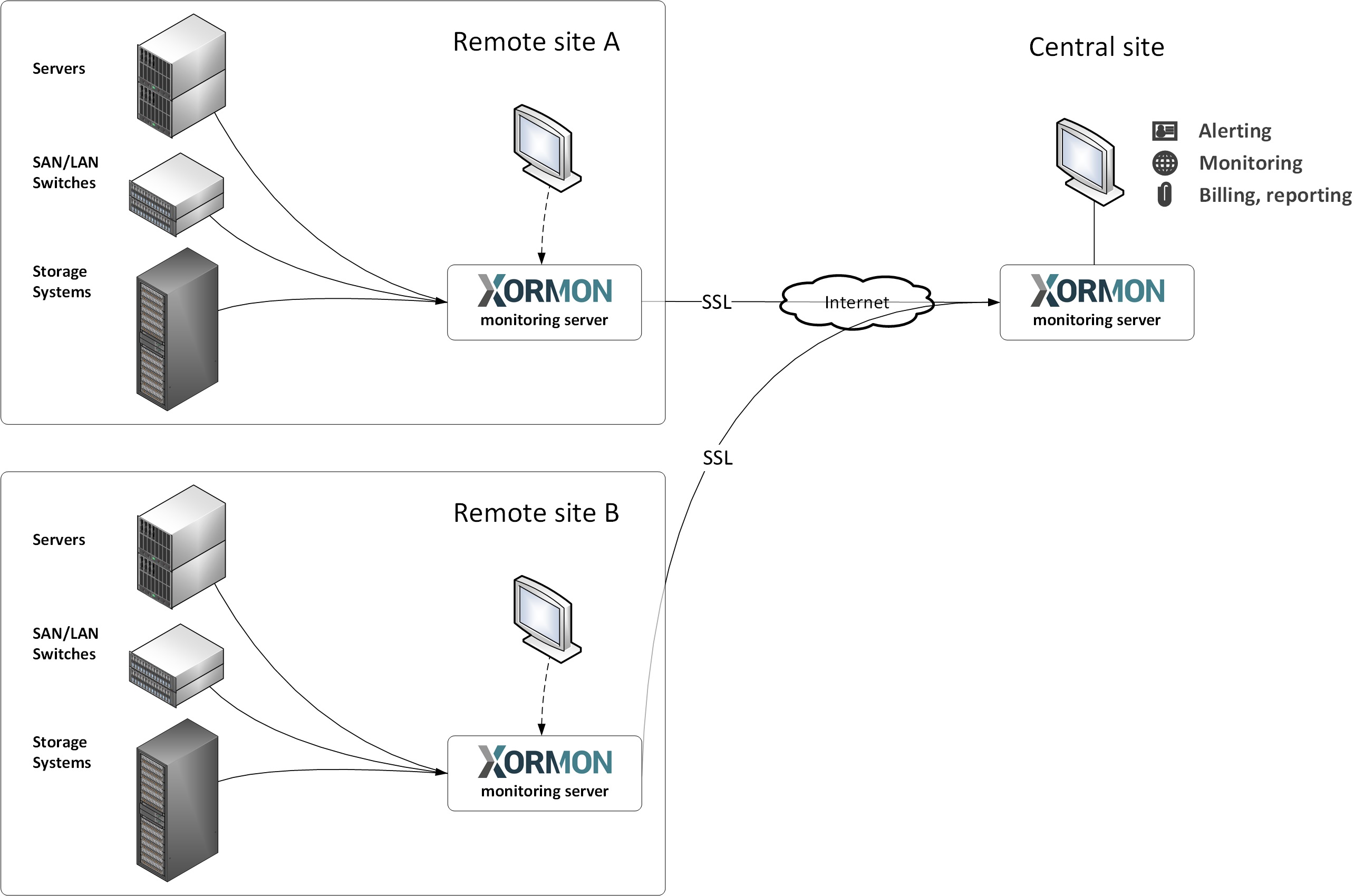 |
Data is pushed from remote site to the central instance on an IP:port where central site UI is running.
This feature is available only for customers under premium support level.
Setting up on the remote site: UI ➡ Settings icon ➡ Device ➡ Proxy ➡ Add Central host ➡ select either "All" devices or some of them
Three important points to consider:
- Make sure that the provider (central) site metrics server port is allowed on the firewall for both inbound and outbound traffic so that the customer (remote) site can transmit data to the provider. The default metrics server port is 3030.
If you are on the XorMon Virtual appliance, then enable firewall port under root like:ufw allow 3030/tcp ufw reload ufw status verbose
- The URL entered in the form must follow the format https://192.168.1.1:8443/dashboard/default, meaning it should be your provider (central) site initial GUI page URL.
- The user credentials provided must grant administrative access to the provider (central) site application XorMon.
Configuration Examples
Example of a completed form to retrieve the provider (central) site token, which can be done by clicking the button Fetch Token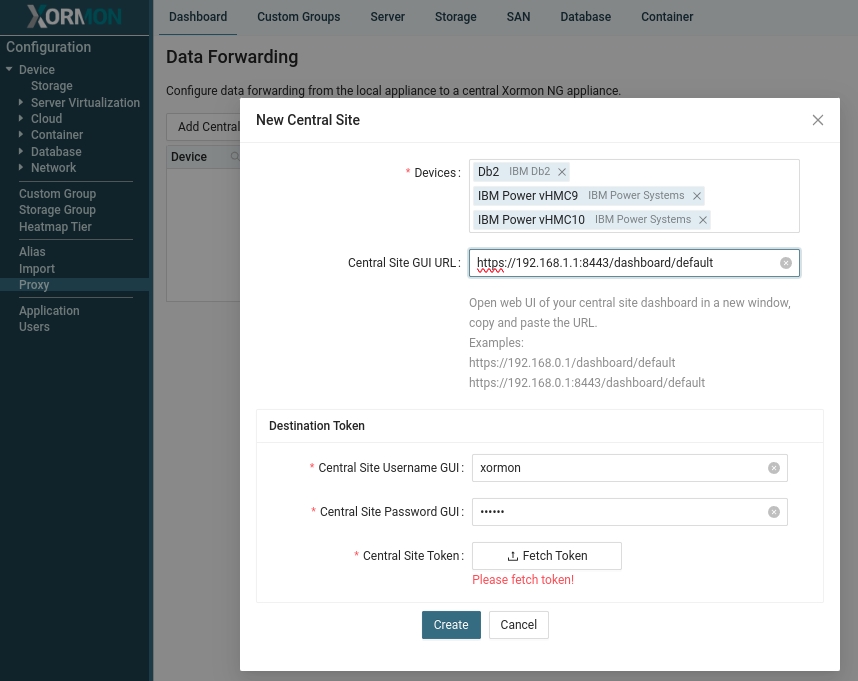 |
Example of successfully fetching provider (central) site token. After seeing this message, you can start forwarding data by clicking on the create button
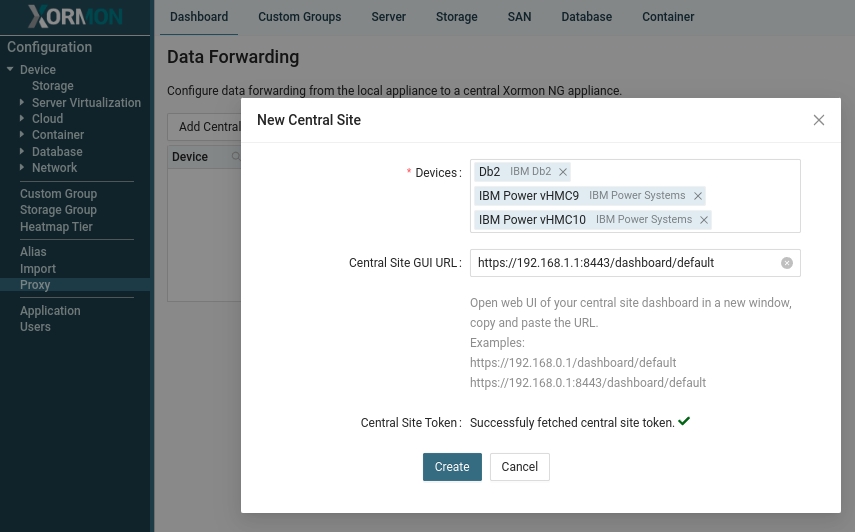 |