Custom group sharing
Custom Groups can be private or shared.
Private custom groups are visible only to the user who created them.
Shared Custom Groups are shared within the selected user group.
Shared Custom Groups can be viewed by other users in the selected user group.
Private and Shared Custom Groups are separated by a line in CG definition form and in the left menu.
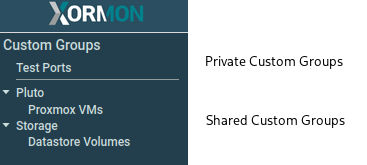 |
Example
Emma and James are in the same user group 'Storage'
Emma creates a new Custom Group called 'Datastore Volumes' and saves it as a private CG.
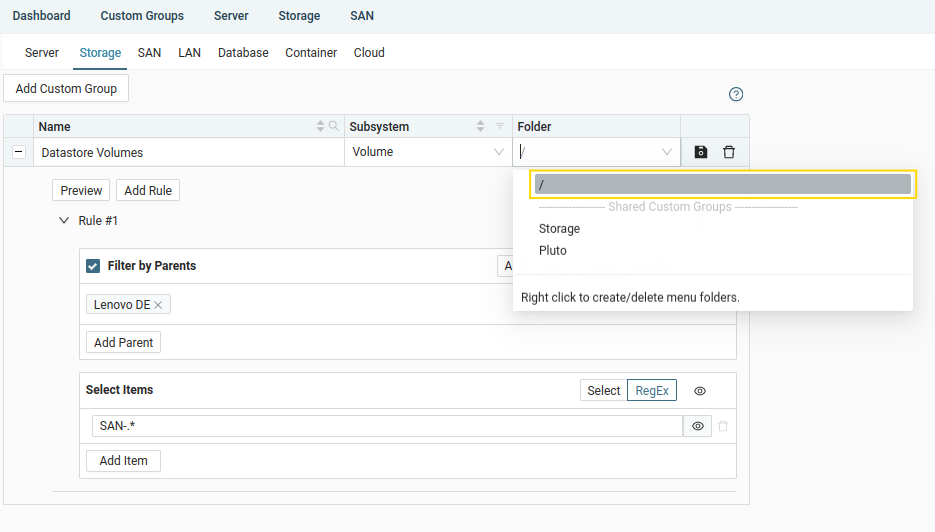 |
Only Emma can see the CG in her CG menu.
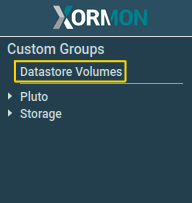 |
Later on Emma decides she would like to to share the CG with James and saves it as a CG shared within 'Storage' group.
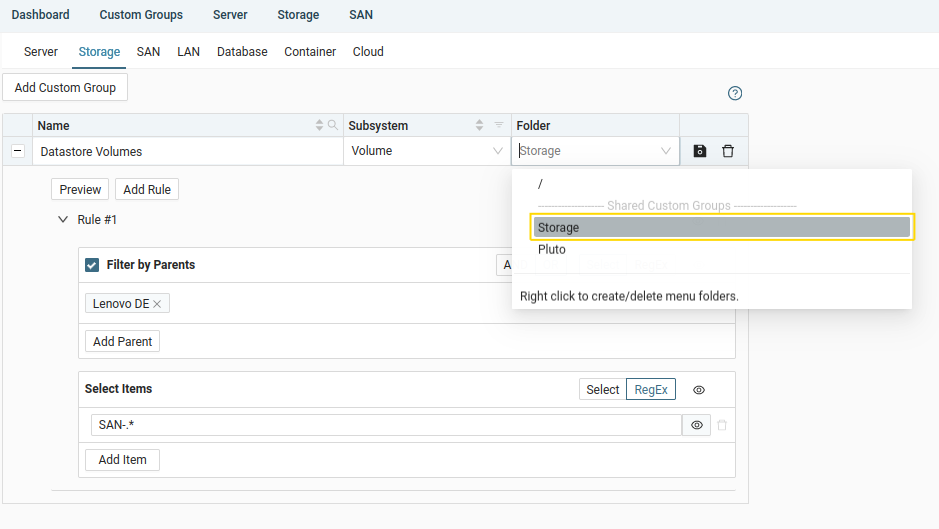 |
From now on James can access the CG in his menu as well.
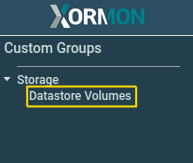 |