IBM Z Mainframe / LinuxONE
Supported are IBM Z Mainframe z12 and newer.
HMC connectivity
-
Allow access from the XorMon host to the IBM Z Mainframe / IBM LinuxONE HMC on port 6794 (https)
-
Create user 'xormon' on the HMC with selected roles
Create new user
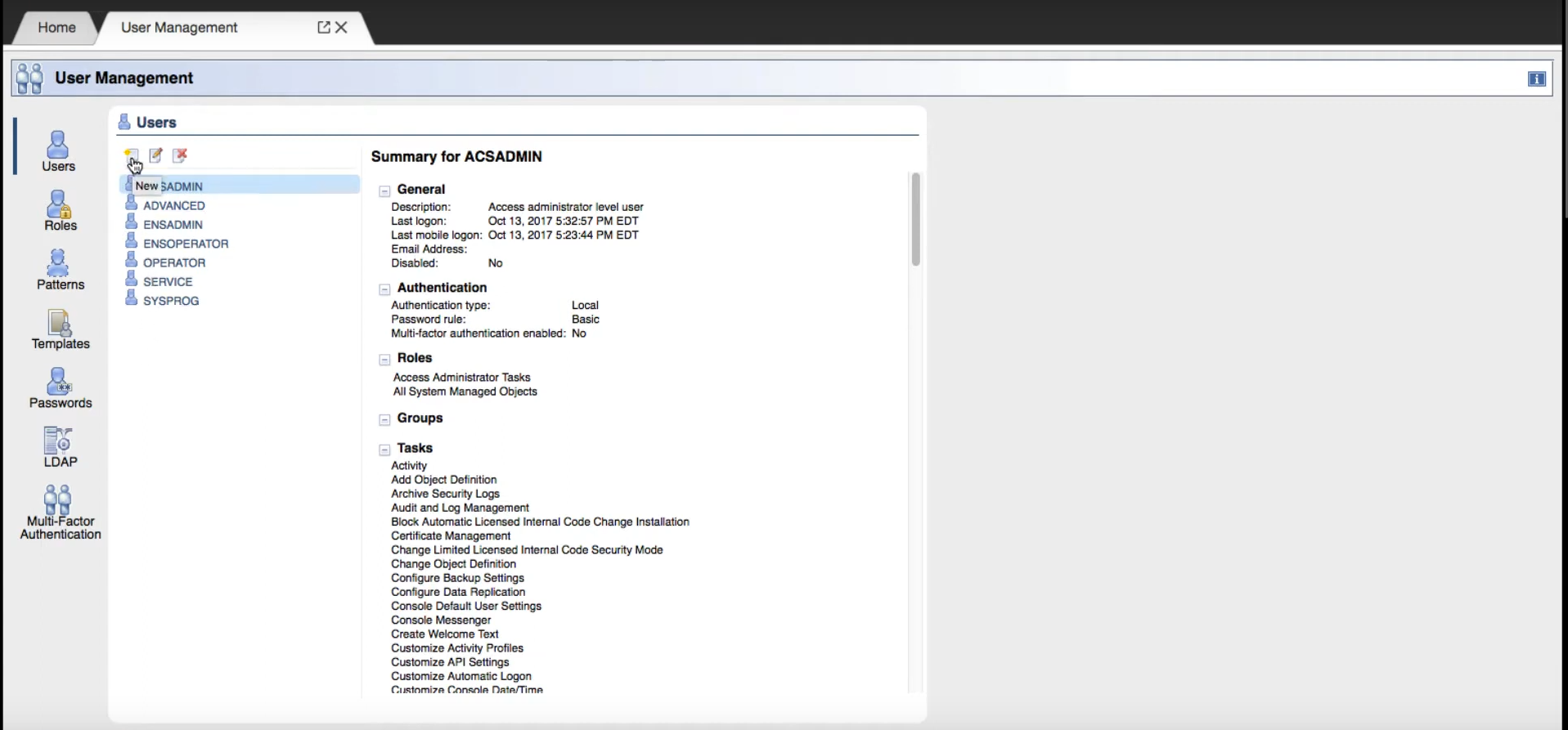
Select user role
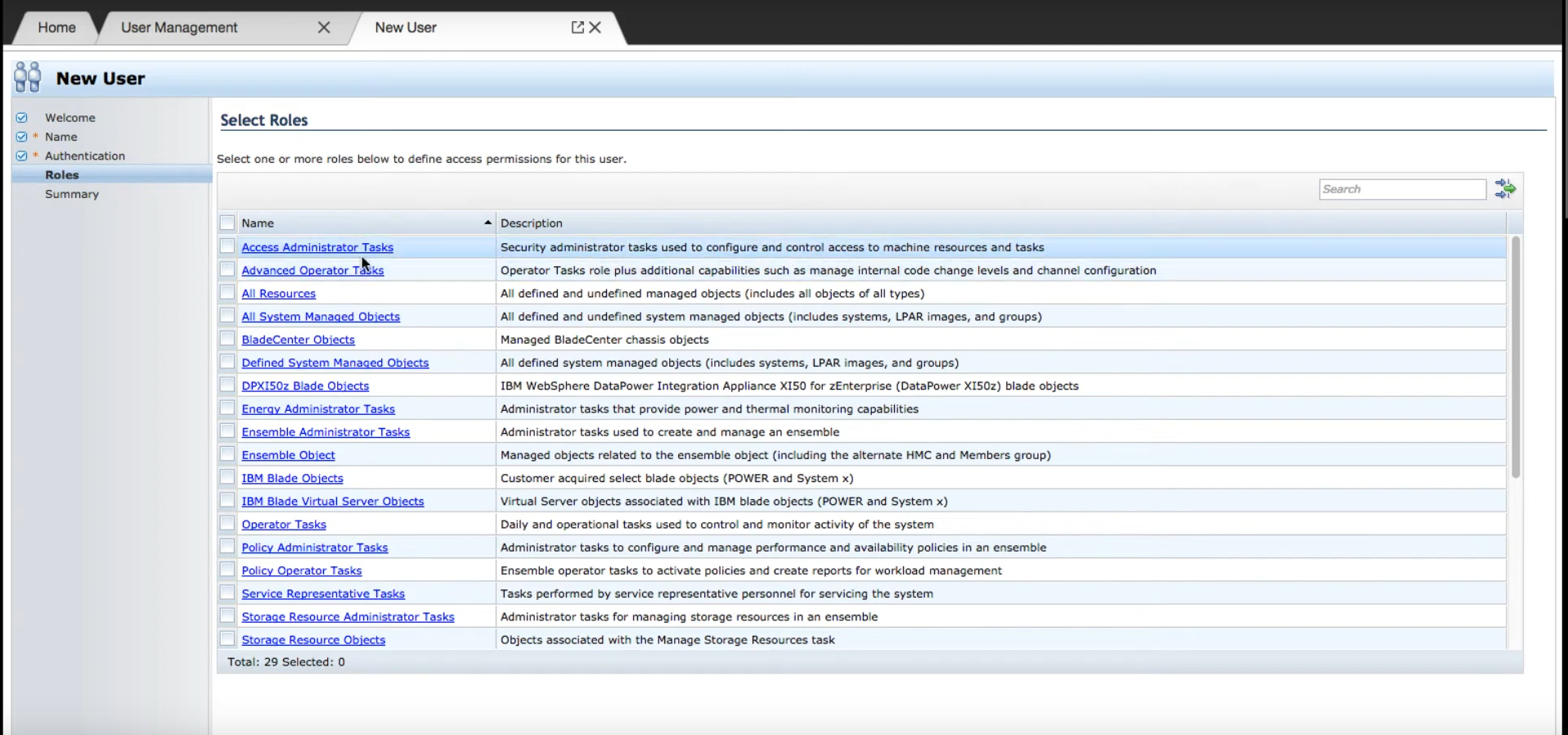
Required roles
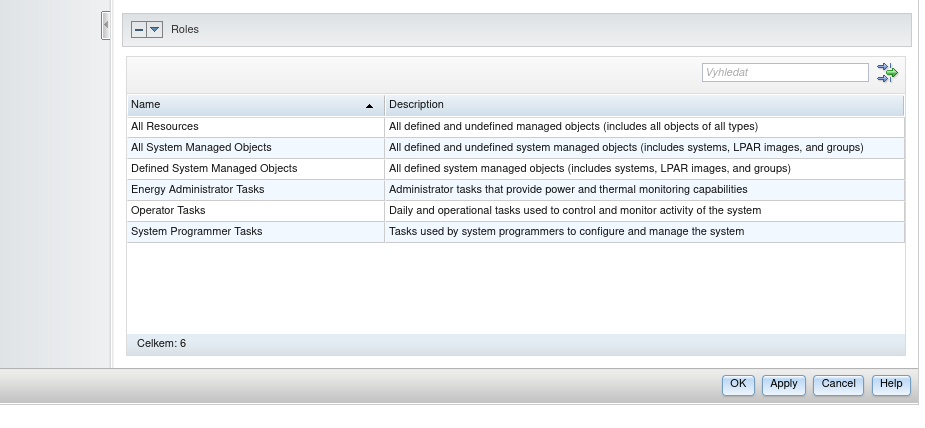
- Enable Web Services API on the HMC if it is not done yet
XorMon configuration
-
Add the HMC into configuration from the UI:
XorMon UI ➡ Settings icon ➡ Device ➡ Server virtualization ➡ IBM Z Mainframe
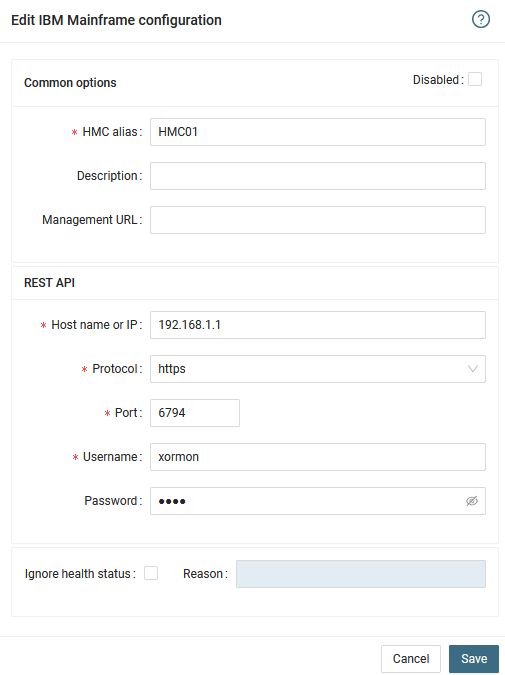
- Run "Test" for configured device, it must show "OK"
-
Wait about 1 hour, then reload the web browser, you should see it in XorMon UI