Fujitsu ETERNUS DX/AF monitoring
Supported are Fujitsu ETERNUS DX S3 and all newers models.
Monitoring of Fujitsu ETERNUS Unified file data is not implemented yet.
Storage connectivity
-
Allow access from the XorMon host to the Fujitsu ETERNUS storage both MNT interfaces on port 22 (SSH) through your network.
- Storage access (select one of methind during adding storage into XorMon)
- User / password
- SSH keys:
Create ssh-keys on XorMon host under xormon user if do not exist yet.
It should already exist on the Virtual Appliance, skip it there.
ls -l ~/.ssh/id_rsa.pub ssh-keygen -t rsa -N "" Generating public/private rsa key pair. Enter file in which to save the key (/home/stor2rrd/.ssh/id_rsa): ... ls -l ~/.ssh/id_rsa.pub -rw-r--r-- 1 stor2rrd stor2rrd 382 Jun 1 12:47 /home/stor2rrd/.ssh/id_rsa.pub
New storage devices might require stronger key, use this one instead of above 'RSA'ssh-keygen -t ecdsa -b 521 -N ""
Convert ssh-keys into IETF format.
Storage import utility expects ssh-keys in IETF format.
Keys in usual *.pub format will be accepted but access will not work!$ ssh-keygen -e -f ~/.ssh/id_rsa.pub > id_rsa.pub.ietf $ ls -l id_rsa.pub.ietf -rw-r--r-- 1 stor2rrd stor2rrd 507 Jan 8 08:43 id_rsa.pub.ietf
You might need to add this into your SSH cfg in case ssh connection to the storage does not workvi ~/.ssh/config Host * HostKeyAlgorithms=+ssh-rsa
- User / password
-
Create user xormon on the storage with monitor role.
Decide yourself if you use user/pasword or ssh key access methond.
(example uses 'stor2rrd' user but use 'xormon' preferably) System ➡ User Setting ➡ Setup User Account ➡ Add
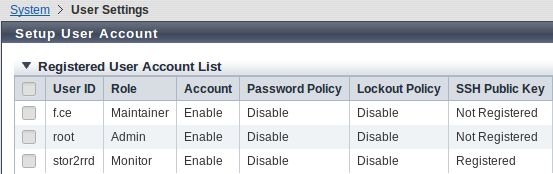
-
Newer storage firmwares use this path for ssh key insertion:
Configuration ➡ System ➡ Security ➡ Local Access ➡ select a user ➡ add ssh key
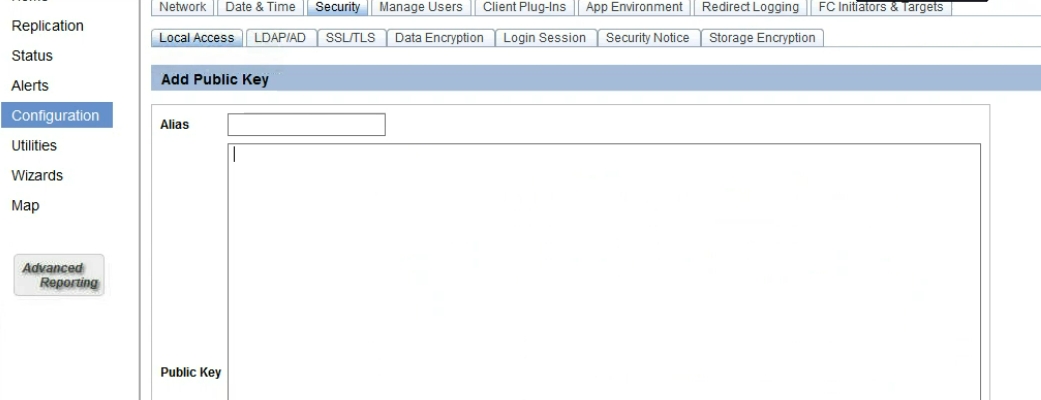
-
Make sure that performance monitoring collection is enabled on the storage and historical collection is set to 300 secs.
It must be set to 300 seconds to work correctly!
System ➡ Utility ➡ Start/Stop Perfmon ➡ Select 300 ➡ Apply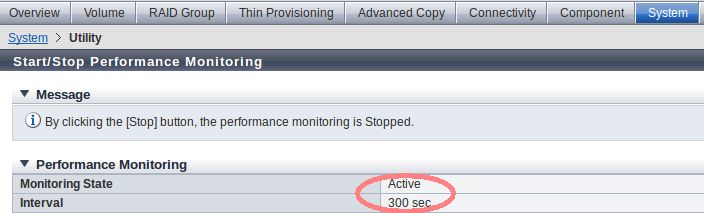
Note: this setting is reset (disabled) after each storage reboot at least with firmware release we have tested it.
It means that you have to enable performance monitoring and set interval after each storage reboot.
XorMon storage configuration
- Add storage into configuration from the UI:
Settings icon ➡ Device ➡ Storage ➡ New ➡ Vendor:device ➡ Fujitsu ETERNUS
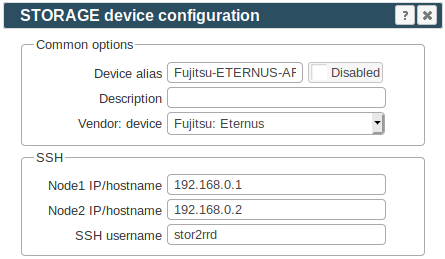
- Run "Test" for configured storage device, it must show "OK"
-
Wait about 1 hour, then reload the web browser, you should see it in XorMon UI