Server Service Processor
It is going to be supported as the data source for Dell servers in Q1 2026.
Product uses HPE OneView REST API to get necessary data.
Prerequisites
- Enable access from the XorMon host to HPE OneView 443
- Create read-only user with access to all resources.
- Go to Appliance ➡ User and Groups
- Assign "Read only" role for all resources
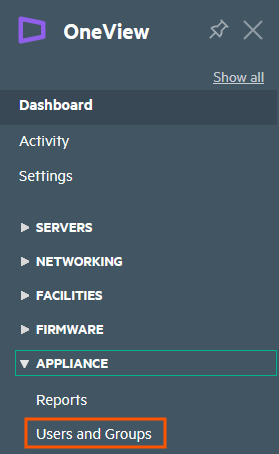
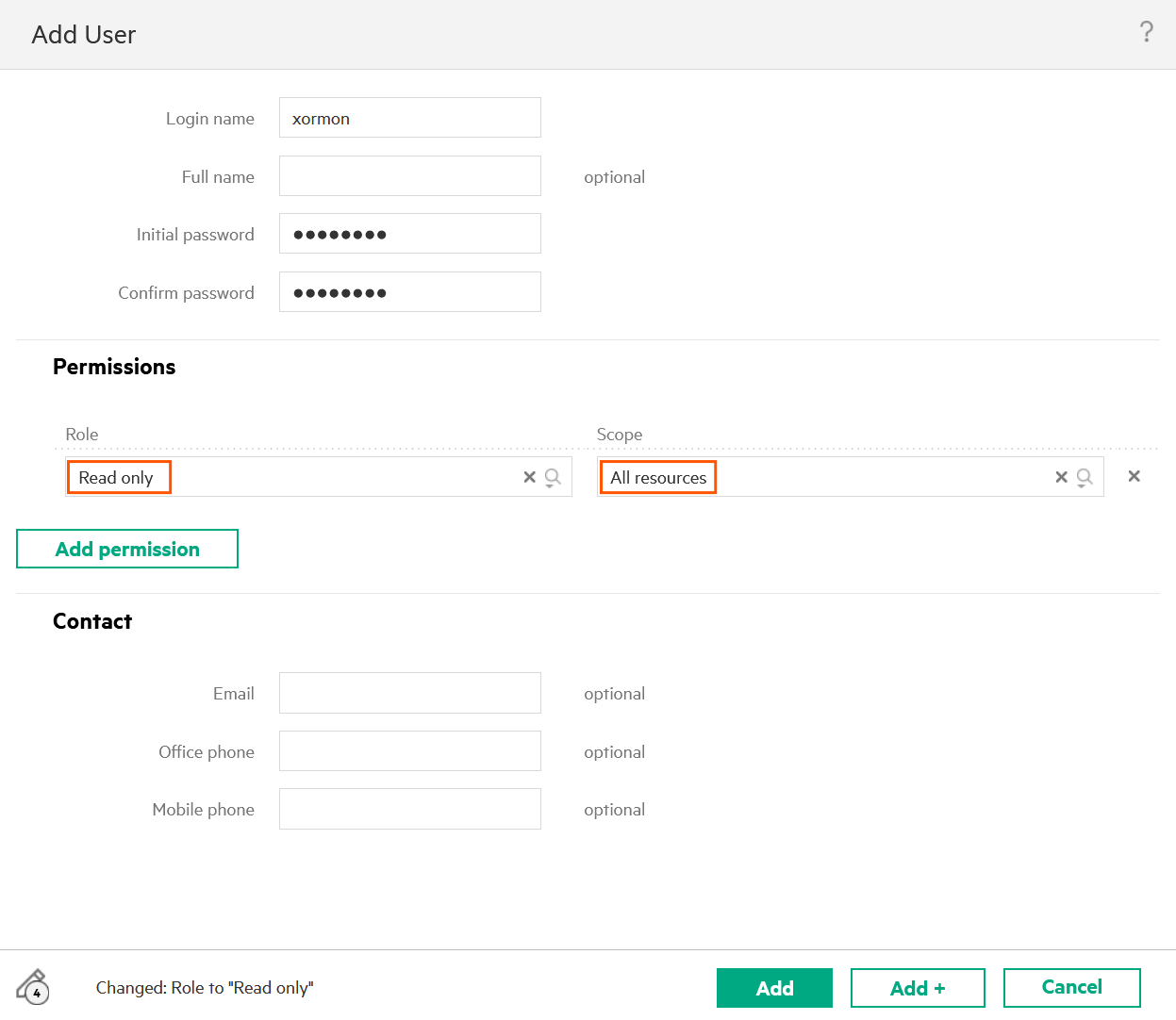
XorMon configuration
-
Add HPE OneView into configuration from the UI:
XorMon UI ➡ Settings icon ➡ Device ➡ Server SP ➡ HPE OneView ➡ New:
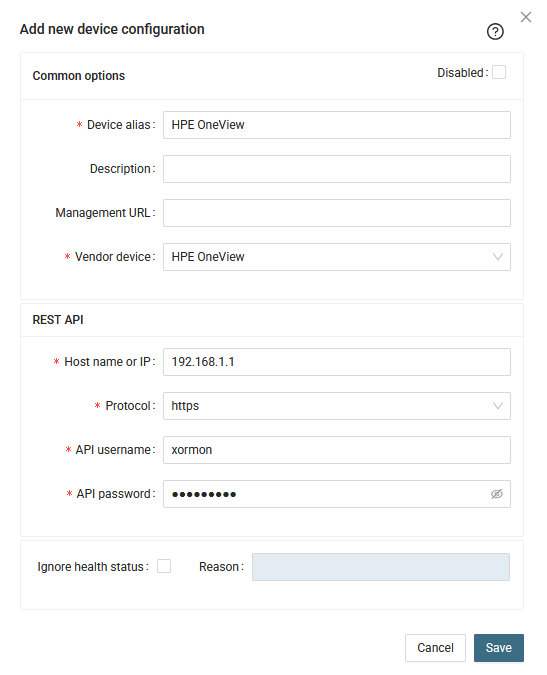
- Run "Test" for configured device, it must show "OK"
-
Wait about 1 hour, then reload the web browser, you should see it in XorMon UI
Prerequisites
- Enable access from the XorMon host to one Dell iDRAC service processor on port 443
Actually is not supported connection to more services processors on the single server
- Create a new user in iDRAC:
Go to iDRAC Settings ➡ Users ➡ Local Users ➡ Add
- User Role: Read Only
- IPMI User Privileges: No access
- SNMPv3 Settings: Disabled
- 2-Factor Authentication: Disabled
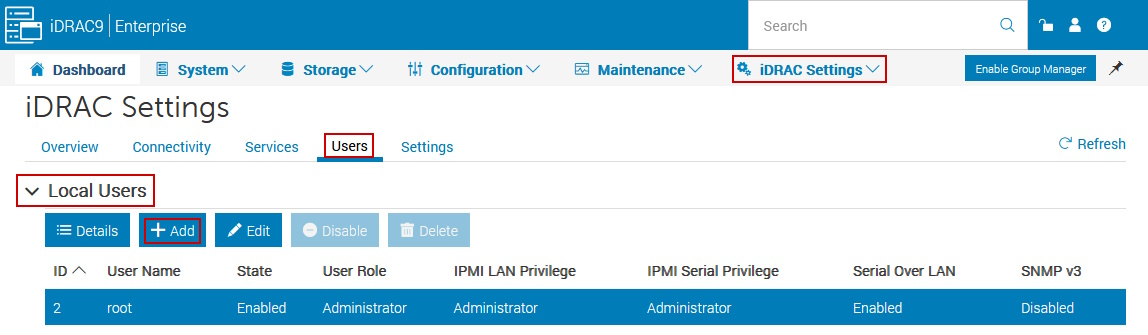
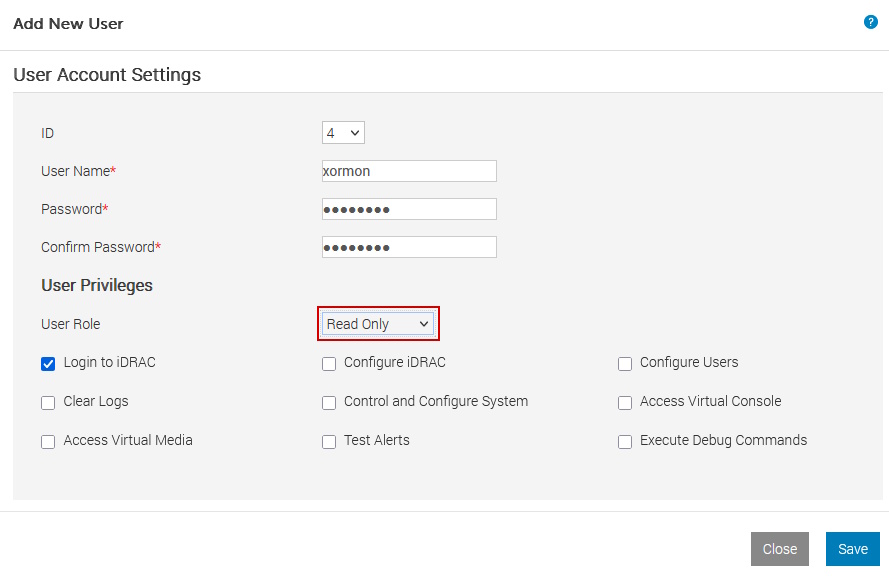
XorMon configuration
-
Add iDRAC into configuration from the UI:
XorMon UI ➡ Settings icon ➡ Device ➡ Server SP ➡ Dell iDRAC ➡ New:
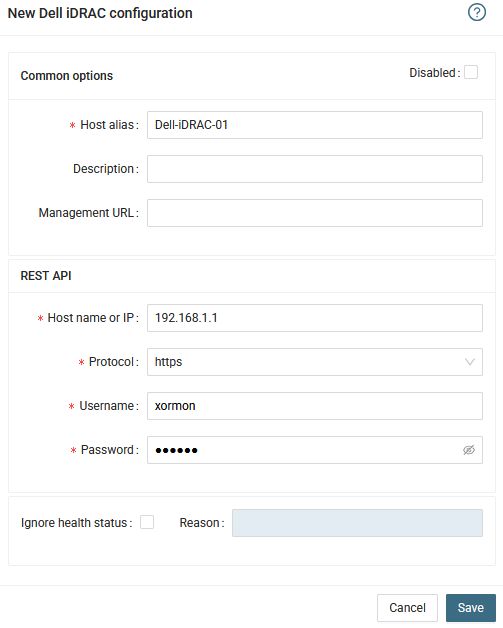
- Run "Test" for configured device, it must show "OK"
-
Wait about 1 hour, then reload the web browser, you should see it in XorMon UI
Prerequisites
- Enable access from the XorMon host to one Lenovo XClarity service processor on port 443
Actually is not supported connection to more services processors on the single server
- Create a new user (xormon) as per Lenovo XClarity docu with read only role
XorMon configuration
-
Add Xclarity into configuration from the UI:
XorMon UI ➡ Settings icon ➡ Device ➡ Server SP ➡ Lenovo XClarity ➡ New:
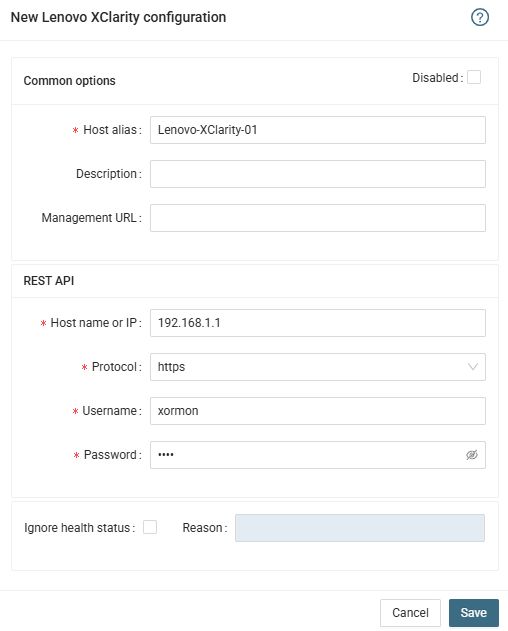
- Run "Test" for configured device, it must show "OK"
-
Wait about 1 hour, then reload the web browser, you should see it in XorMon UI
Data is obtained from HPE iLO via its REST API.
Supported is iLO4 FW 2.30+, which was apparenty introduced on HPE gen9 servers.
Support for CPU Physical, IO Bus and Memory Bus graphs is from iLO5 1.40+.
Supported is iLO4 FW 2.30+, which was apparenty introduced on HPE gen9 servers.
Support for CPU Physical, IO Bus and Memory Bus graphs is from iLO5 1.40+.
Prerequisites
- Enable access from the XorMon host to one HPE iLO service processor on port 443
Actually is not supported connection to more services processors on the single server
- Create a new user in iLO:
Go to Administatration ➡ User Administration
Create new user
Do not assign any Permissions - this will create a read-only user.
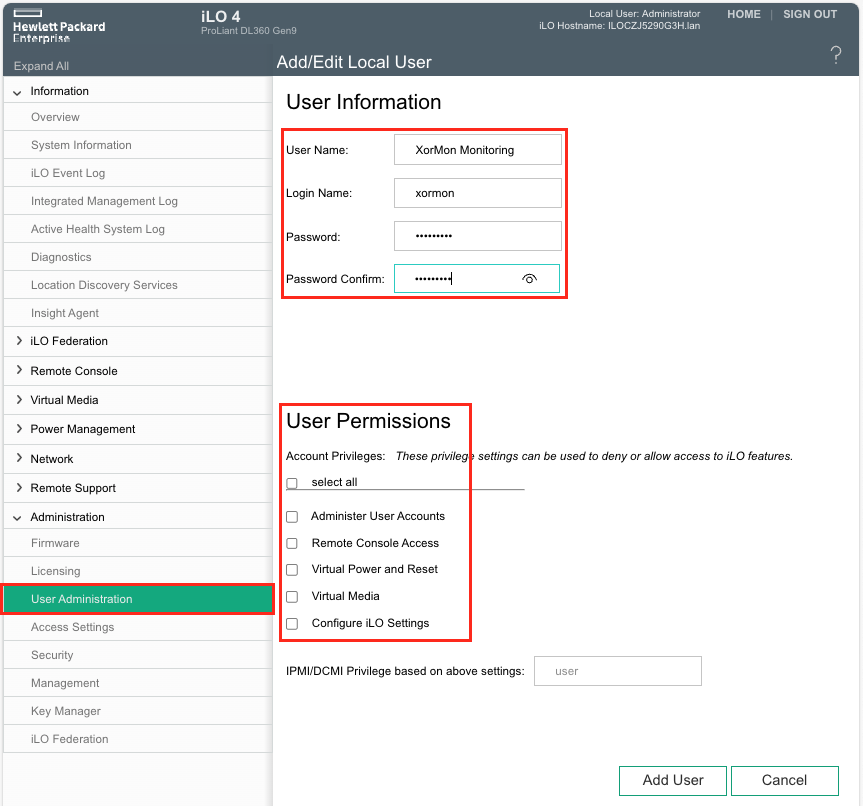
XorMon configuration
-
Add iLO into configuration from the UI:
XorMon UI ➡ Settings icon ➡ Device ➡ Server SP ➡ HPE iLO ➡ New:
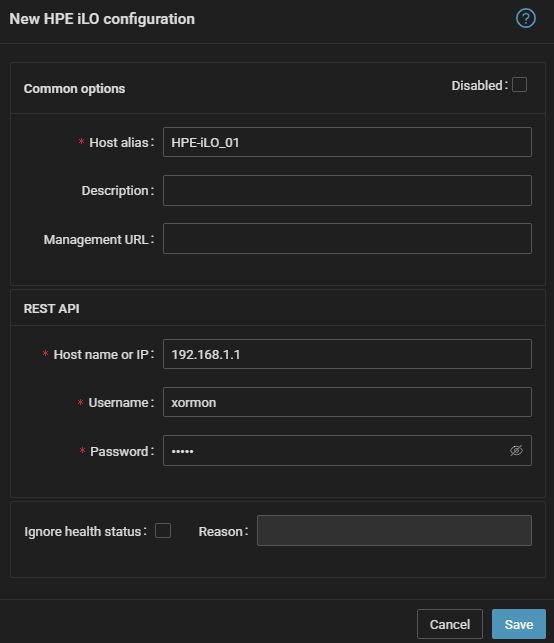
- Run "Test" for configured iLO device, it must show "OK"
-
Wait about 1 hour, then reload the web browser, you should see it in XorMon UI