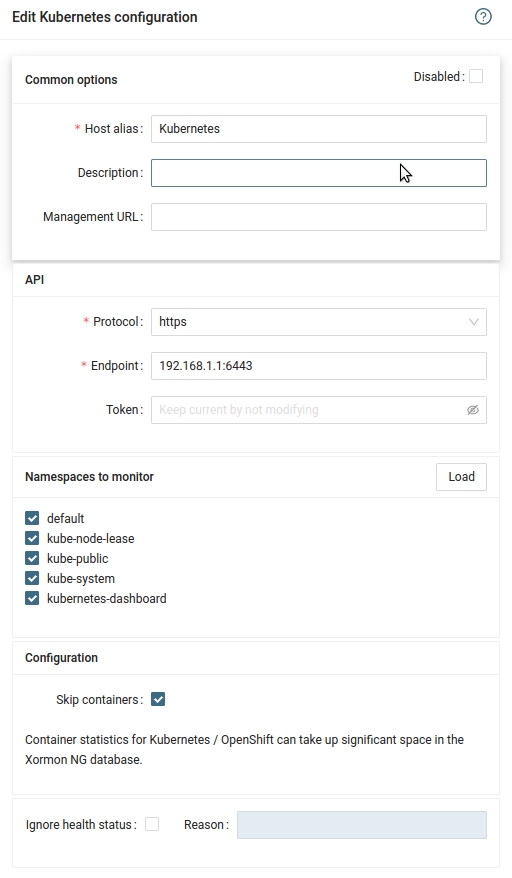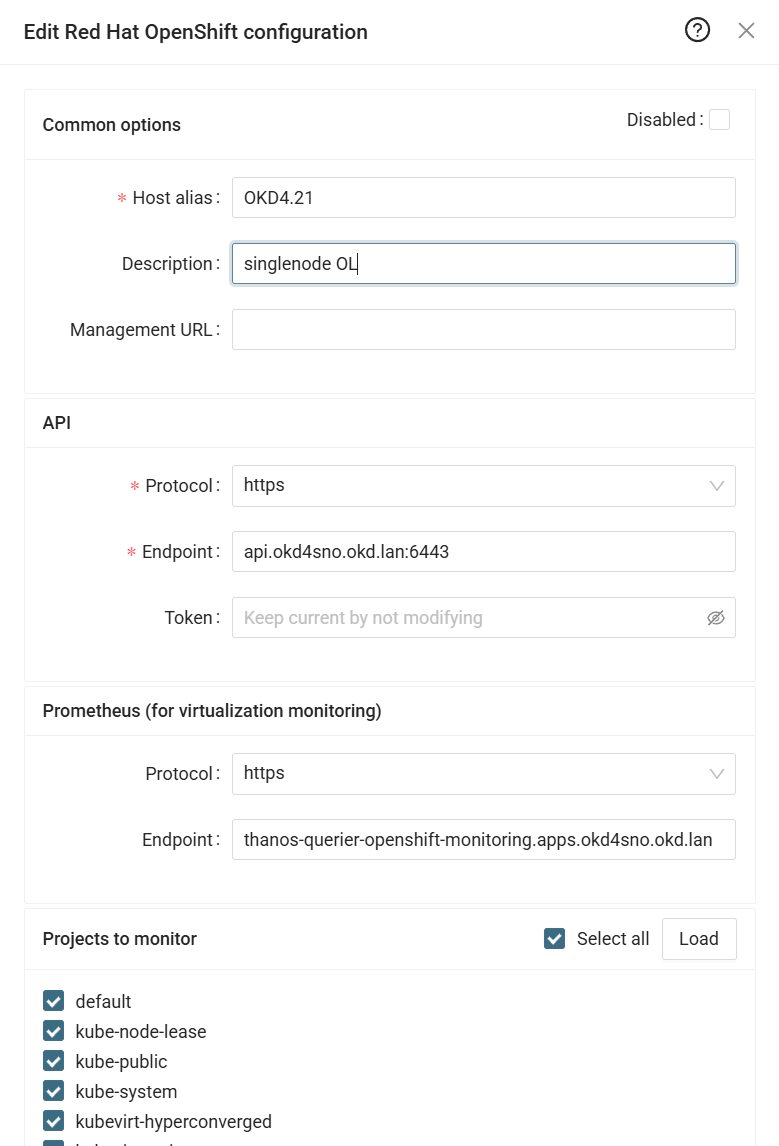Data is obtained from VMware Tanzu API & VMware Tanzu Metrics server API
Create xormon ServiceAccount, ClusterRole, Binding and Access Token
Create file xormon.yaml with this content:
apiVersion: v1
kind: ServiceAccount
metadata:
name: xormon
namespace: default
---
apiVersion: rbac.authorization.k8s.io/v1
kind: ClusterRole
metadata:
name: xormon
rules:
- apiGroups: ["","metrics.k8s.io","apps","batch"]
resources: ["pods","nodes","services","nodes/proxy", "endpoints", "namespaces", "replicasets", "jobs","cronjobs", "statefulsets", "events","deployments"]
verbs: ["get", "watch", "list"]
- nonResourceURLs: ["/metrics"]
verbs: ["get"]
---
apiVersion: rbac.authorization.k8s.io/v1
kind: ClusterRoleBinding
metadata:
name: xormon
subjects:
- kind: ServiceAccount
name: xormon
namespace: default
roleRef:
apiGroup: rbac.authorization.k8s.io
kind: ClusterRole
name: xormon
---
apiVersion: v1
kind: Secret
metadata:
name: xormon-token
annotations:
kubernetes.io/service-account.name: xormon
type: kubernetes.io/service-account-token
Apply it by:
$ kubectl apply -f xormon.yaml
Get xormon token
$ kubectl describe secret xormon-token
Get cluster endpoint
$ kubectl config view
Get cluster endpoint
$ kubectl config view
Configure VMware Tanzu in XorMon
-
XorMon UI ➡ Device ➡ Container ➡ VMware Tanzu ➡ New
- Run "Test" for configured VMware Tanzu host, it must show "OK"
-
Wait about 1 hour, then refresh the web browser cache by Ctrl-F5
Kubectl install
The instructions below are for installation via the
kubectl command line
Create a xormon service account
Create file xormon-service-account.yaml with this content
apiVersion: v1
kind: ServiceAccount
metadata:
name: xormon
namespace: default
---
apiVersion: rbac.authorization.k8s.io/v1
kind: ClusterRole
metadata:
name: xormon
rules:
- apiGroups: ["","metrics.k8s.io", "kubevirt.io", "apps", "batch"]
resources: ["pods","nodes","services","nodes/proxy", "endpoints", "namespaces", "virtualmachines", "virtualmachineinstances", "replicasets", "jobs","cronjobs", "statefulsets", "events","deployments"]
verbs: ["get", "watch", "list"]
- nonResourceURLs: ["/metrics"]
verbs: ["get"]
---
apiVersion: rbac.authorization.k8s.io/v1
kind: ClusterRoleBinding
metadata:
name: xormon
subjects:
- kind: ServiceAccount
name: xormon
namespace: default
roleRef:
apiGroup: rbac.authorization.k8s.io
kind: ClusterRole
name: xormon
---
apiVersion: rbac.authorization.k8s.io/v1
kind: ClusterRoleBinding
metadata:
name: xormon-prometheus
subjects:
- kind: ServiceAccount
name: xormon
namespace: default
roleRef:
apiGroup: rbac.authorization.k8s.io
kind: ClusterRole
name: cluster-monitoring-view
---
apiVersion: v1
kind: Secret
metadata:
name: xormon-token
annotations:
kubernetes.io/service-account.name: xormon
type: kubernetes.io/service-account-token
Apply it by:
oc apply -f xormon-service-account.yaml
Get service account token
oc describe secret xormon-token
Get cluster endpoint
$ kubectl config view
Configure RedHat OpenShift in XorMon
-
XorMon UI ➡ Device ➡ Conteiner ➡RedHat OpenShift ➡ New
- Run "Test" for configured OpenShift host, it must show "OK"
-
Wait about 1 hour, then refresh the web browser cache by Ctrl-F5
Docker monitoring is performed via the OS agent in a container. Deploy the agent on each monitored Docker host.
Prerequisites
- Opened TCP communication between each Docker server and XorMon server on port
8162.
Connections are initiated from Docker server side.
Docker agent installation
- Pull the image
docker pull xorux/lpar2rrd-docker-agent
- Run the docker agent
docker run --init -d --hostname $(hostname) --name lpar2rrd-docker-agent -v /var/run/docker.sock:/var/run/docker.sock:ro --env XORMON=<XorMon-NG_hostname/IP> xorux/lpar2rrd-docker-agent
XorMon
- Wait about 1 hour, then refresh the web browser cache by Ctrl-F5
Data is obtained from Kubernetes API & Kubernetes Metrics server API
Create xormon ServiceAccount, ClusterRole, Binding and Access Token
Create file xormon.yaml with this content:
apiVersion: v1
kind: ServiceAccount
metadata:
name: xormon
namespace: default
---
apiVersion: rbac.authorization.k8s.io/v1
kind: ClusterRole
metadata:
name: xormon
rules:
- apiGroups: ["","metrics.k8s.io","apps","batch"]
resources: ["pods","nodes","services","nodes/proxy", "endpoints", "namespaces", "replicasets", "jobs","cronjobs", "statefulsets", "events","deployments"]
verbs: ["get", "watch", "list"]
- nonResourceURLs: ["/metrics"]
verbs: ["get"]
---
apiVersion: rbac.authorization.k8s.io/v1
kind: ClusterRoleBinding
metadata:
name: xormon
subjects:
- kind: ServiceAccount
name: xormon
namespace: default
roleRef:
apiGroup: rbac.authorization.k8s.io
kind: ClusterRole
name: xormon
---
apiVersion: v1
kind: Secret
metadata:
name: xormon-token
annotations:
kubernetes.io/service-account.name: xormon
type: kubernetes.io/service-account-token
Apply it by:
$ kubectl apply -f xormon.yaml
Get xormon token
$ kubectl describe secret xormon-token
Get cluster endpoint
$ kubectl config view
Configure Kubernetes in XorMon
-
XorMon UI ➡ Device ➡ Container ➡ Kubernetes ➡ New
- Run "Test" for configured Kubernetes host, it must show "OK"
-
Wait about 1 hour, then refresh the web browser cache by Ctrl-F5
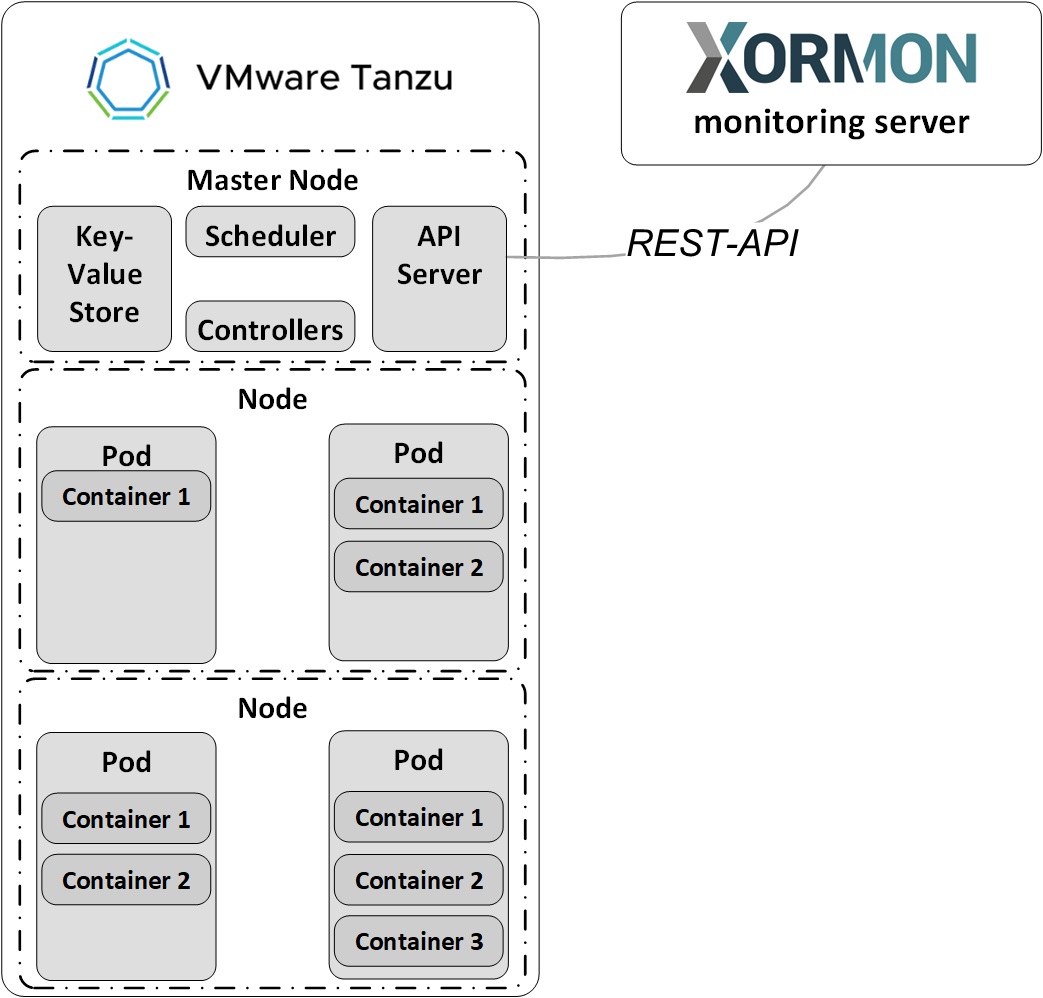
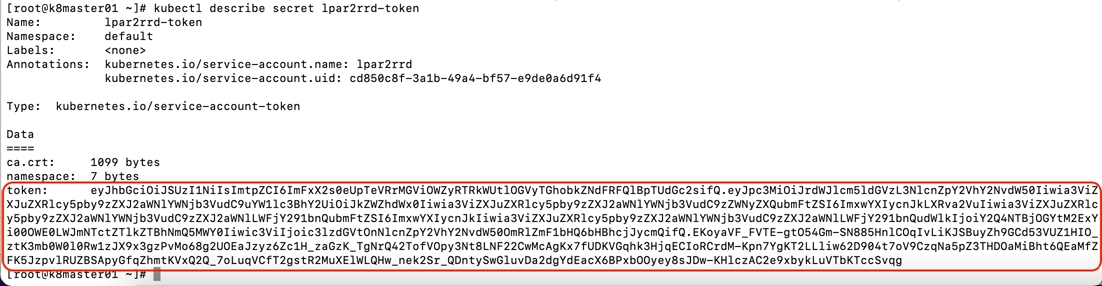
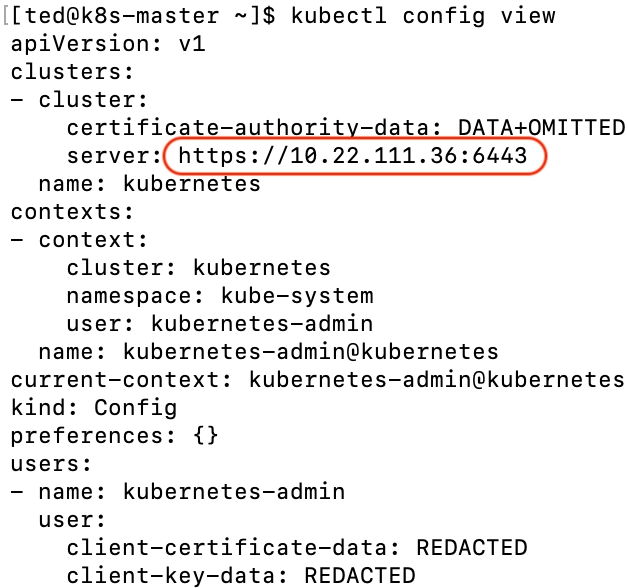 ¨
¨
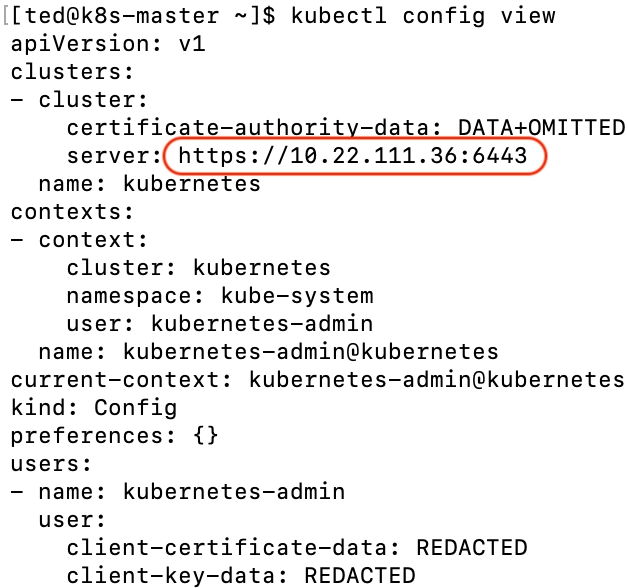
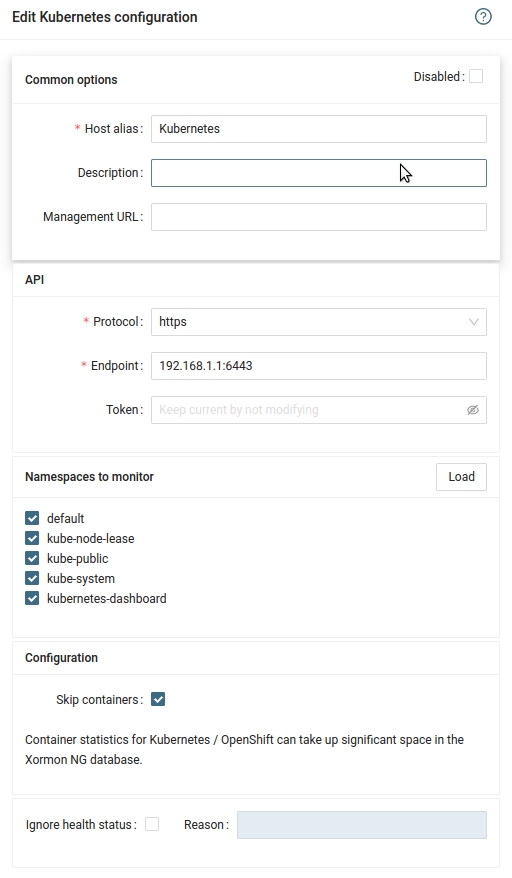
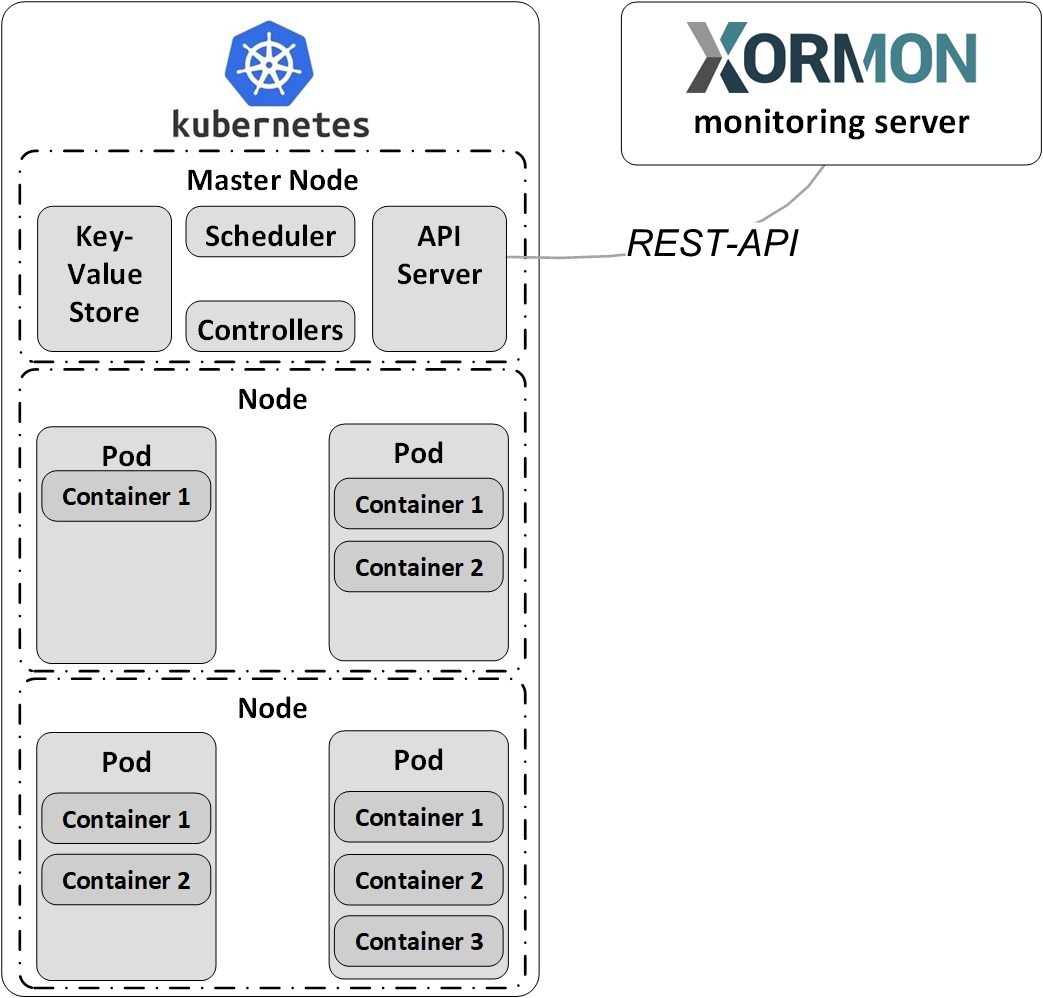
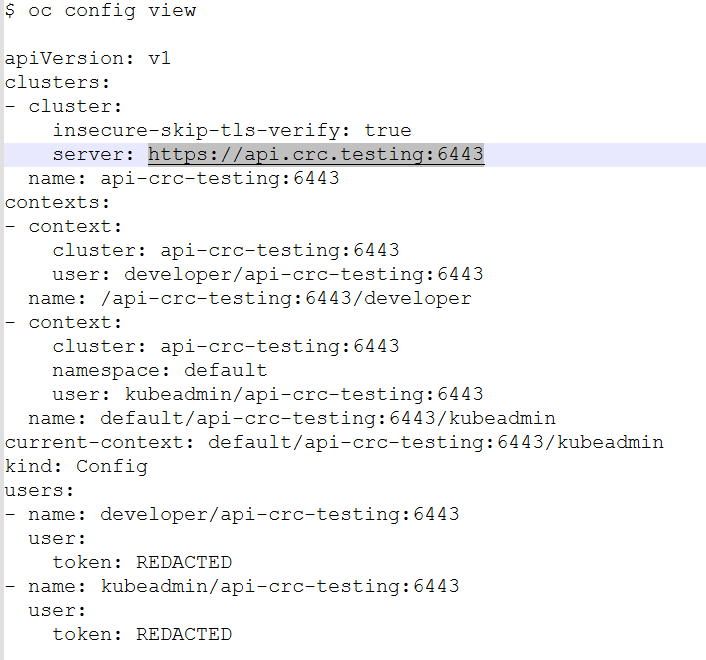
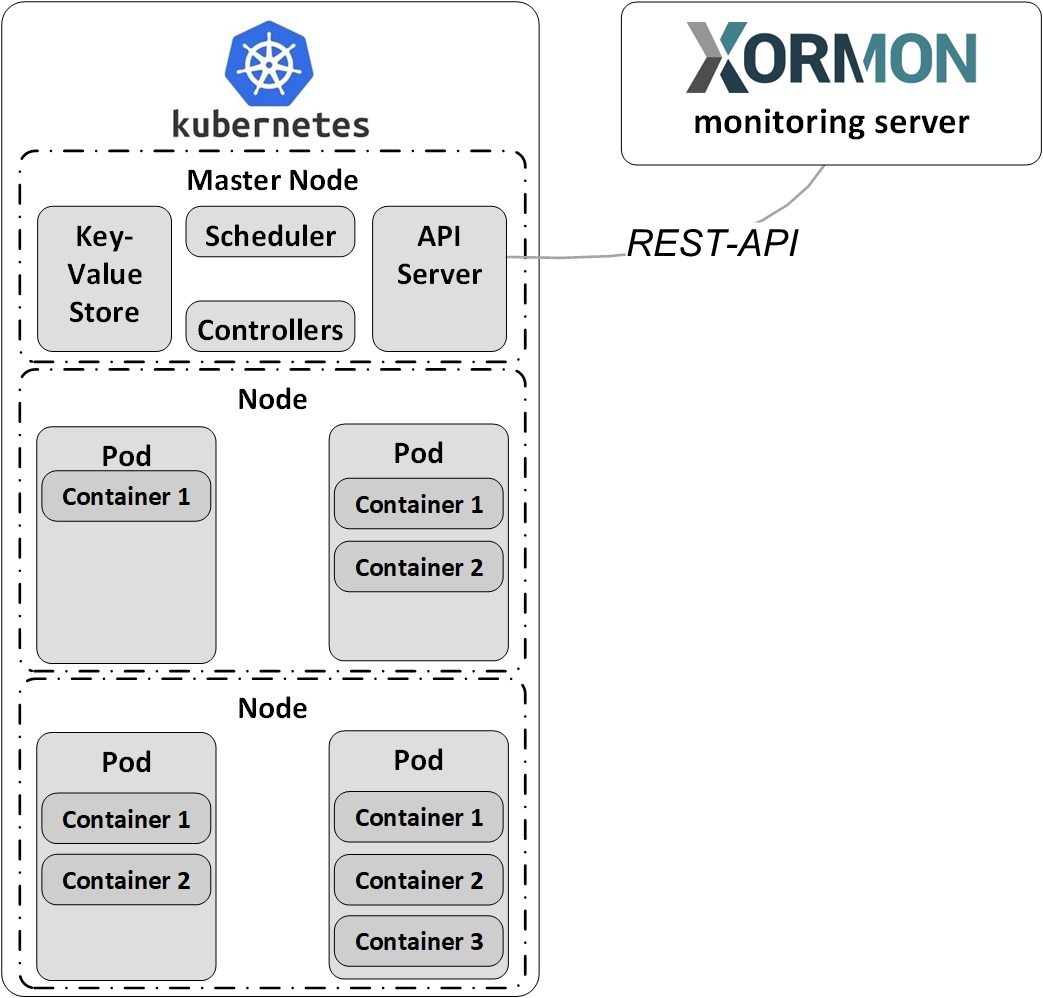
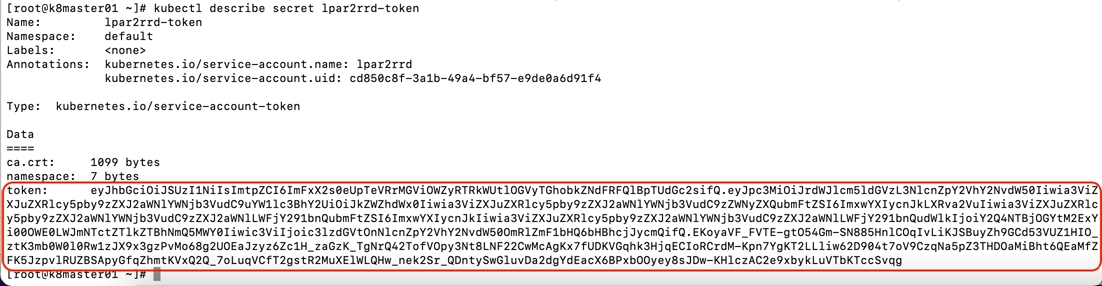
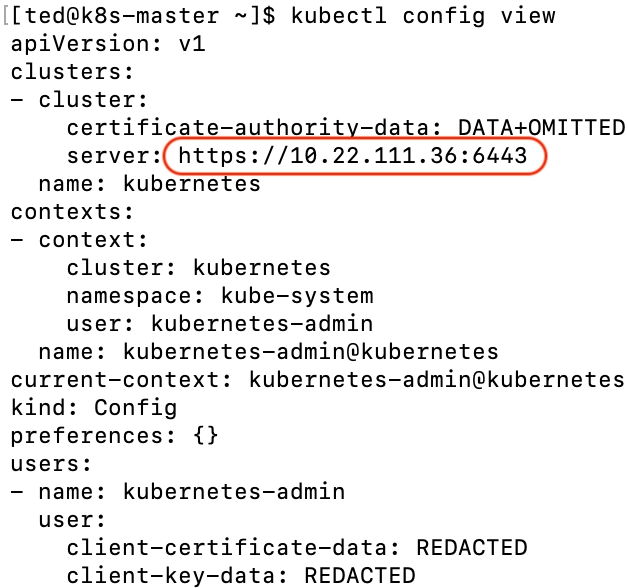 ¨
¨