QNAP monitoring
Do not connect it directly to QNAP storage devices, that does not work.
Storage connectivity
-
Allow access from the XorMon host to QNAP Q'center on ports 22 (SSH).
-
Connect to the QNAP Q'center as admin and allow ssh access
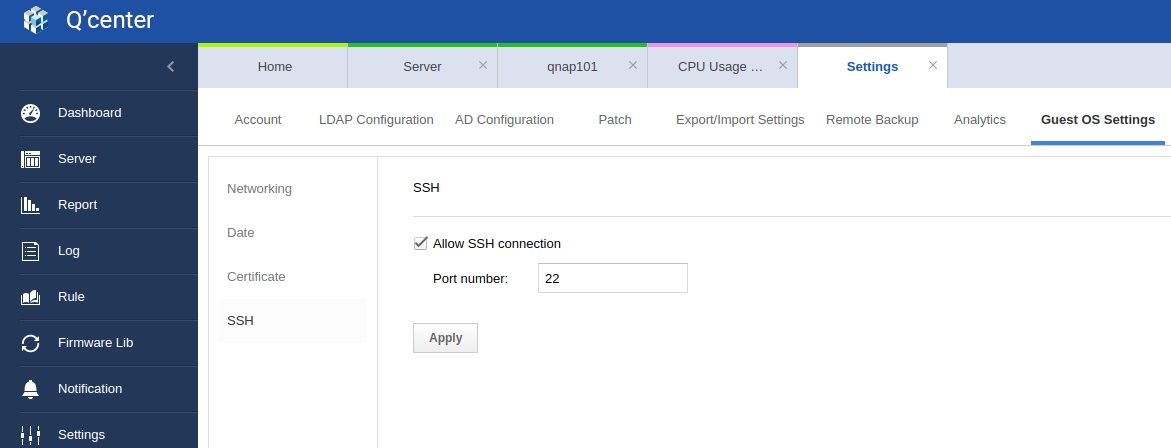
- Create OS level user on the QNAP Q'center appliance, preferably xormon with no any special rights
Log as admin to the QNAP Q'center appliance:admin@qcenter:/home/admin$ sudo useradd -c "XorMon user" -m xormon [sudo] password for admin: admin@qcenter:/home/admin$ sudo passwd xormon Enter new UNIX password: Retype new UNIX password: passwd: password updated successfully
XorMon storage configuration
- Add storage into configuration from the UI:
Settings icon ➡ Storage ➡ New ➡ Vendor:device ➡ QNAP
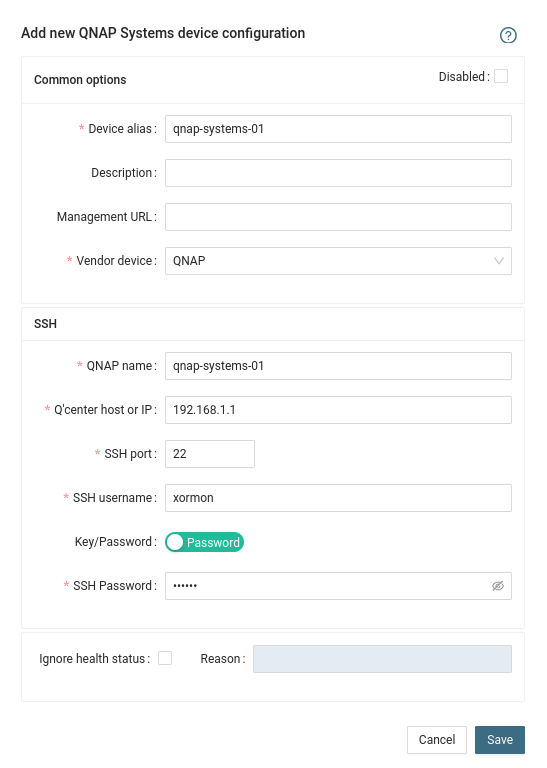
Use 'Server name' from QCENTER as a 'QNAP name' like qnap101 in this example:

- Run "Test" for configured storage device, it must show "OK"
-
Wait about 1 hour, then reload the web browser, you should see it in XorMon UI
Troubleshooting
- XorMon stops collecting data from QNAP
Sometimes QNAP Q'center Agent hangs and stops sending data to QNAP Q'center.
Restart QNAP Q'center agent: Login to QNAP GUI ➡ Open App Center ➡ Stop QNAP Q'center Agent ➡ Start QNAP Q'center Agent