Nutanix
There are 2 options how to get data, both provide same data set:
- Prism Central: connect just central host
- Prism Element: connect all hosts
- Allow access from the XorMon host to all Prism Element/Central hosts port 9440 (HTTPS)
- Create a user (preferably xormon) without any role (system will assign 'View' role by default).
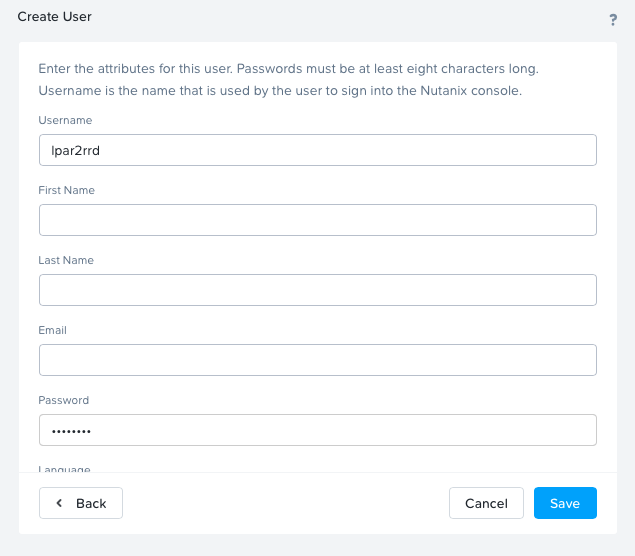
- Attach Prism Element/Central hosts
XorMon UI ➡ Settings icon ➡ Device ➡ Server Virtualization ➡ Nutanix ➡ New ➡ Select Prism Central or Prism Element
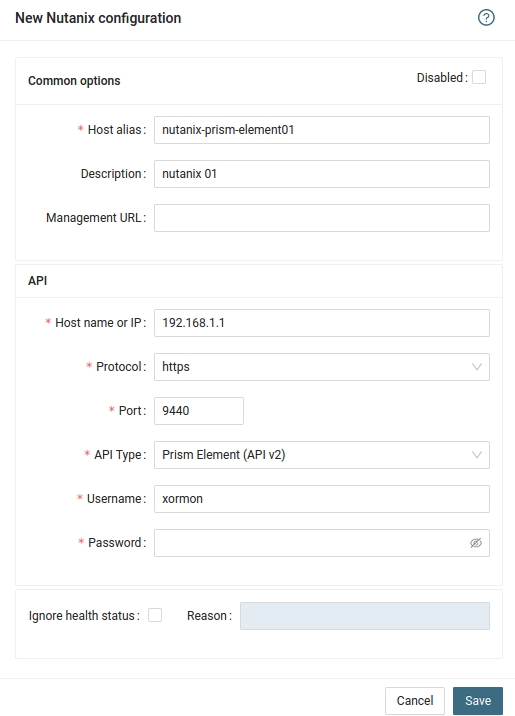
- Run "Test" for configured Prism Central/Element, it must show "OK"
-
Wait about 1 hour, then refresh the web browser cache by Ctrl-F5