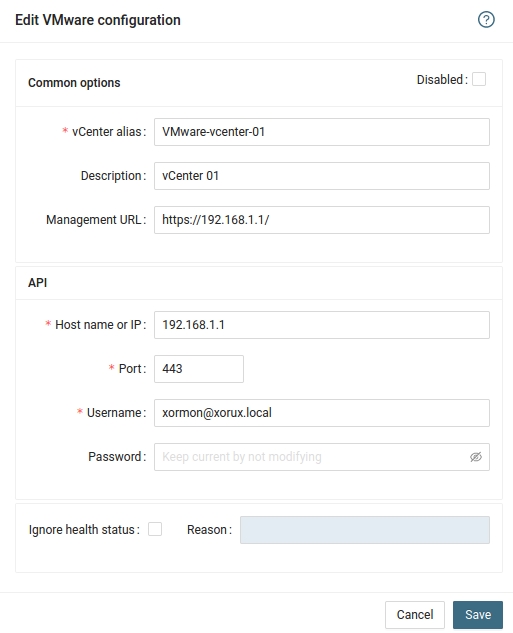VMware
Create a user in the vCenter
-
create user xormon@vsphere.local with read-only role
- Newer vCenters:
Login to the vCenter. Choose the hamburger menu from the top left and choose Administration.
Then create your "xormon" user.
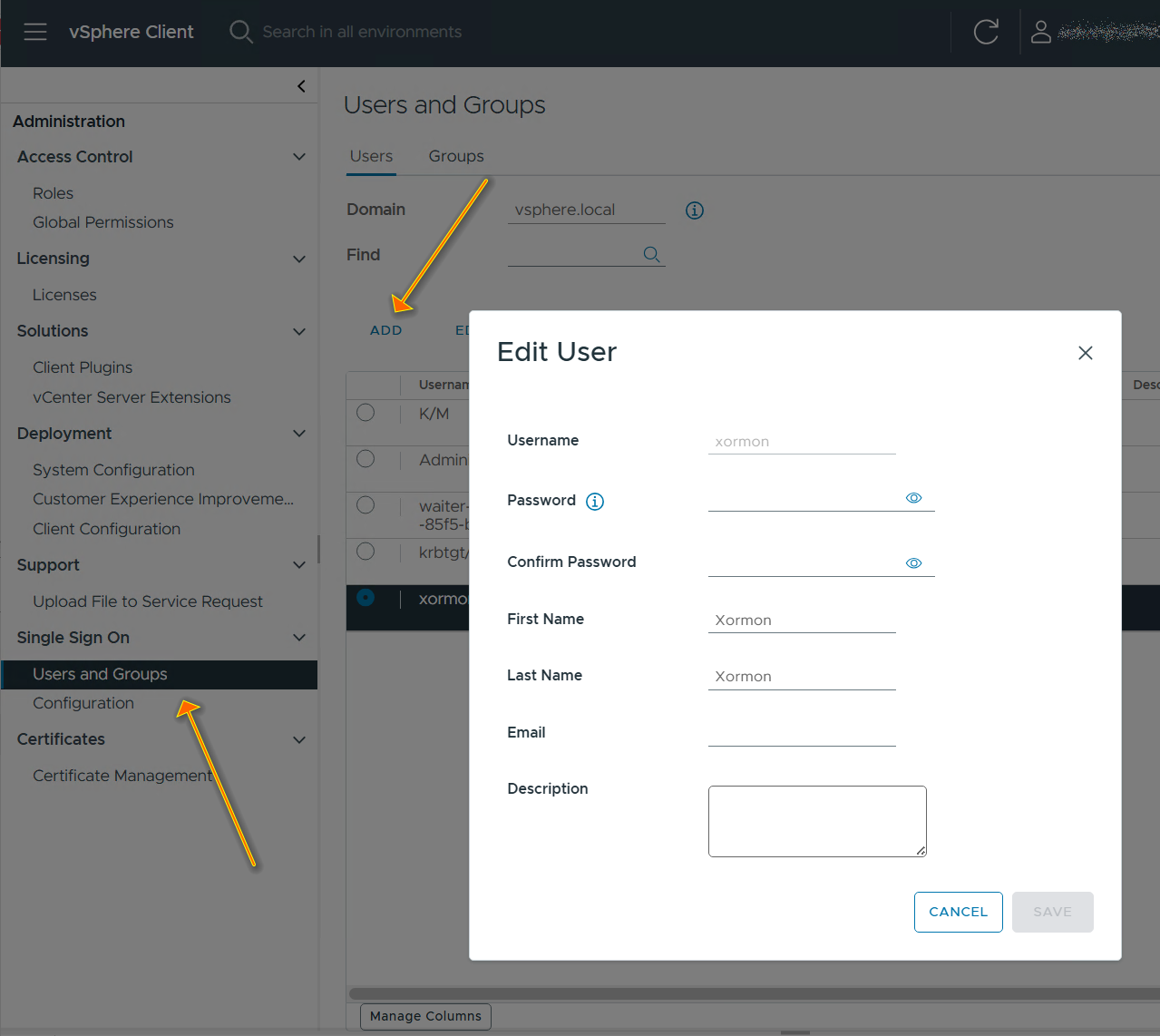
Then assign the user the read only role. You must check "Propagate to children".
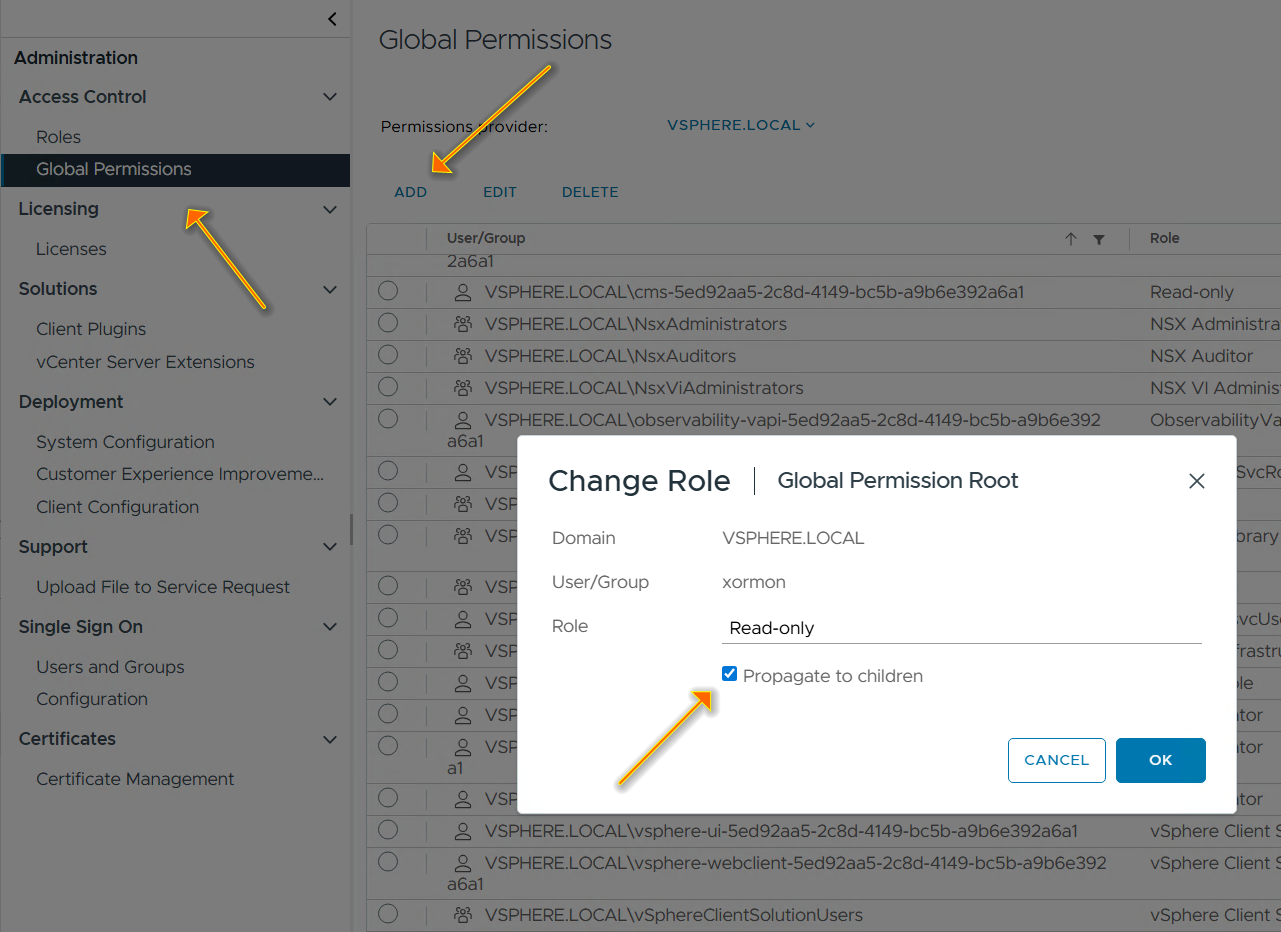
Then when setting up in XorMon ensure you use the account xormon@vsphere.local
- Older vCenters:
It must be the global one (like below lpar2rrd user in xorux.com domain)
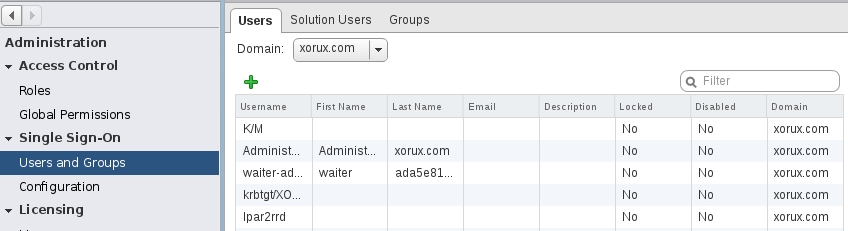
Assign xormon user read-only role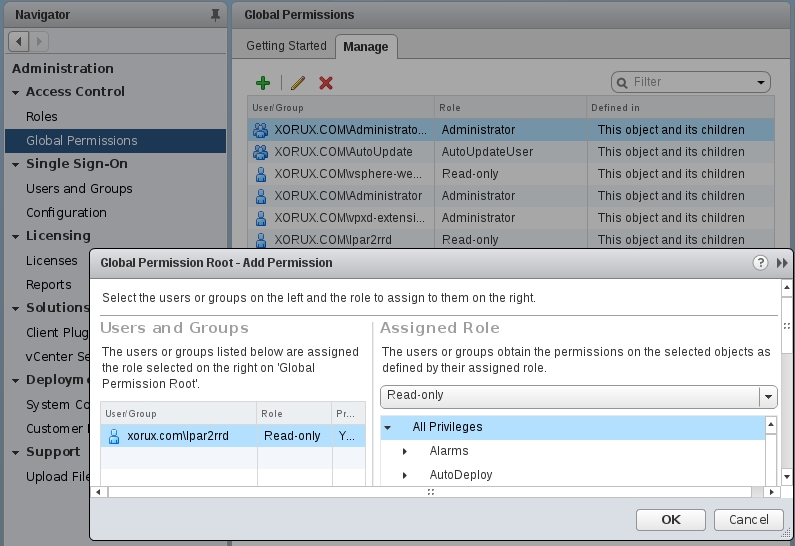
Connection access
-
Allow access from the XorMon host to vCenter on port 443 TCP (https).